 All-in-one FTP Client to Deal with Any FTP Site
All-in-one FTP Client to Deal with Any FTP Site
Dealing with just one FTP is a simple task any tool out of hundreds available can solve. Dealing with hundreds of FTP servers is more demanding. Is there just one tool capable of that? Probably, not. But WISE-FTP 9 is the first candidate.
Here is the deal. This FTP client allows you to upload and download files to/from any FTP server. Top performance, exceptional security and a lot of time-saving features come as standard.
What WISE-FTP 9 has got that 90% of other FTP clients miss
WISE-FTP is German and it’s developed with German scrupulousness. Every single bit of the software is in its place, well-thought-out, well-designed and operating equally well. A bunch of industry-standard functions include support for FTP, SFTP, FTPS and FTPES protocols, auto-synchronization, simultaneous work with multiple FTP servers, categorization and management.
On top of what all serious FTP software has, there are rare features and even those unique to WISE-FTP 9.
Military-level security
To keep extreme security of your data, WISE-FTP encrypts them with Rijndael 128, 192, and 256 bits, BlowFish and TripleDES encryptrion. Combined with SSH or FTPS, this makes your data safe as could be.
Connect to multiple FTP servers
In WISE-FTP, dealing with one, three or ten FTP servers is equally easy. Imagine: whenever you need a specific FTP server, you quickly find it by name or in the associated category, then you login there automatically (authentication data are securely held by WISE-FTP 9) and open the FTP directory in a separate tab. You can set the program to memorize multiple FTP directories as well. This saves time and makes it easy to locate a specific directory on connection.
Enjoy top performance
Thanks to simultaneous in and out transmissions and web-optimized downloads, you will really give credit to WISE-FTP for its performance. The tool establishes multiple connections to one or more FTP servers and performs data transfer as fast as possible.
Edit files directly on the FTP server
Typically, to edit a file you are required to download it first. You edit it, and then upload it back. WISE-FTP 9 automates these actions. Now, you simply select the file on the FTP and start editing it directly on the FTP. And there’s a superb built-in HTML editor for that too.
Straightforward interface
Ok, now this is typically German – to foresee everything and give it a handy shortcut. Where other tools – even those less functional than WISE-FTP – may require 4-5 clicks to do the job, WISE-FTP 9 does the same in 1-2 clicks. Convenient keyboard shortcuts and drag-n-drop are here to make your life even easier. And what about macroses and recordable actions to repeat in a keypress? Delicious!
Effortless synchronization
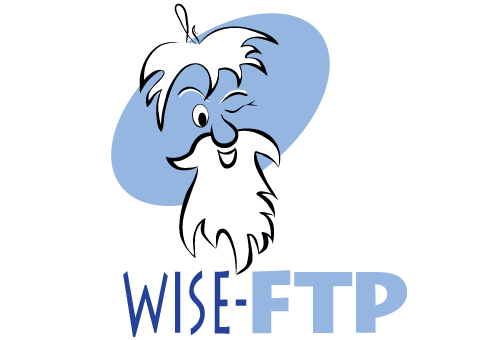
Need advanced FTP manager? Give WISE-FTP 9 a try!
Well, above is merely a tip of the iceberg. WISE-FTP 9 has got a lot more than can be described in a 3k symbols article. Last but not least: you can try this capable FTP manager for free. Admire WISE-FTP’s functionality and friendliness for 30 days and we are sure, you’ll have very little doubts in what FTP client will be your next one.
Additional Information
- System Requirements: OS MS Windows
- Trial Limitations: 30-day Fully Functional Trial
Publisher:
Submit your review | |






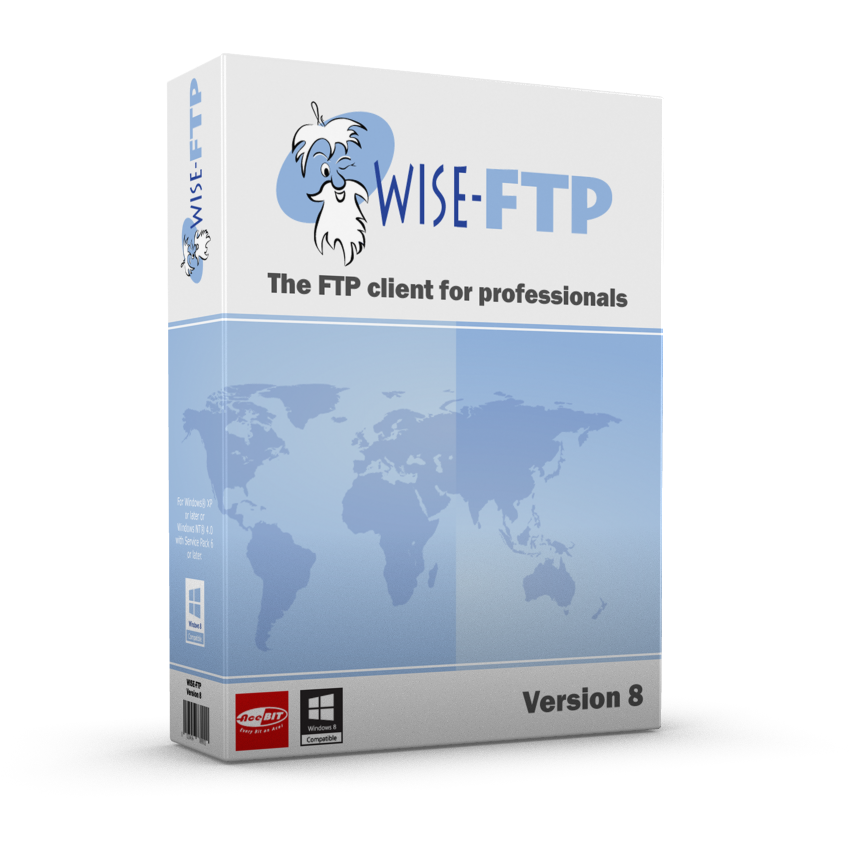
 All-in-one FTP Client to Deal with Any FTP Site
All-in-one FTP Client to Deal with Any FTP Site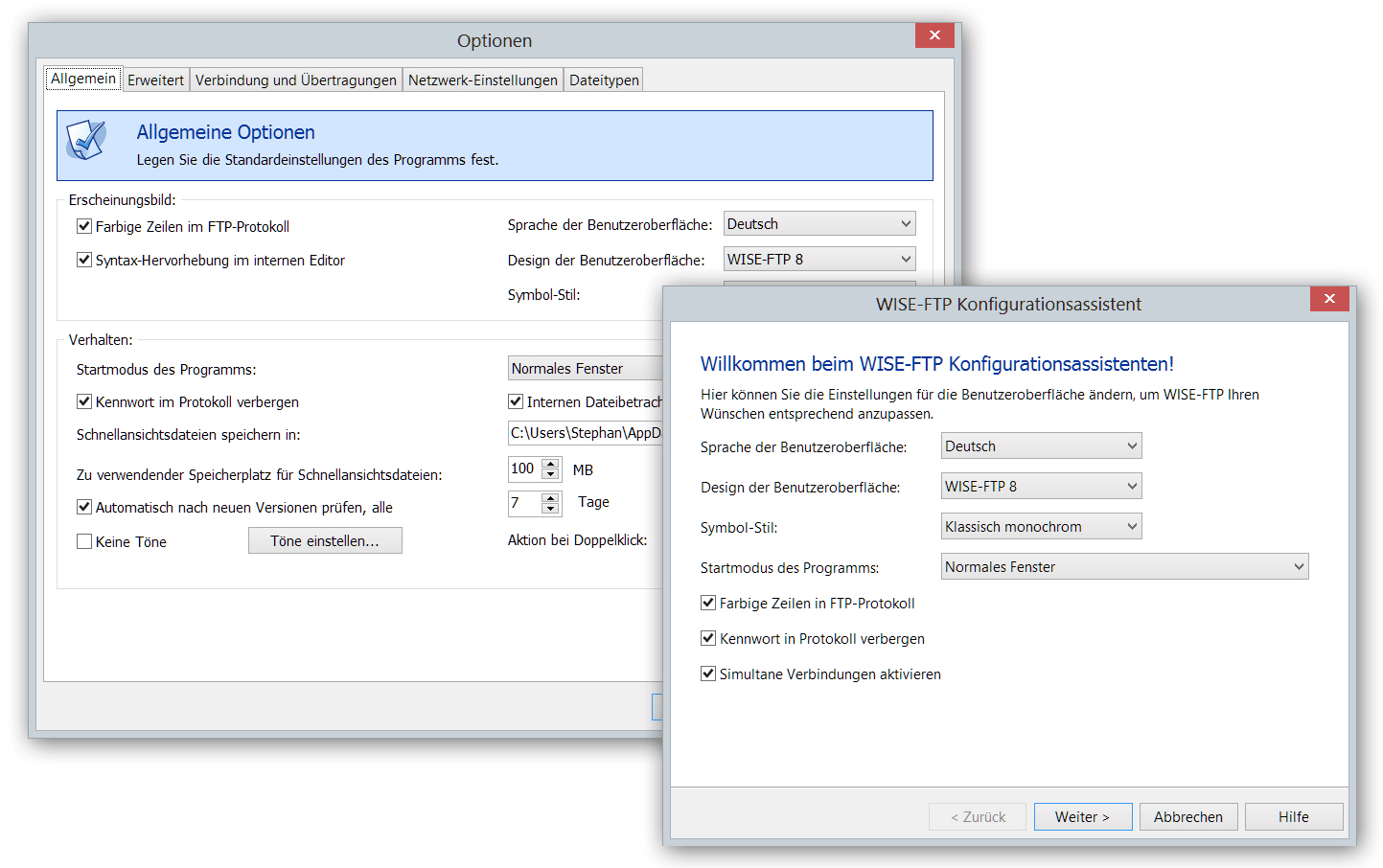
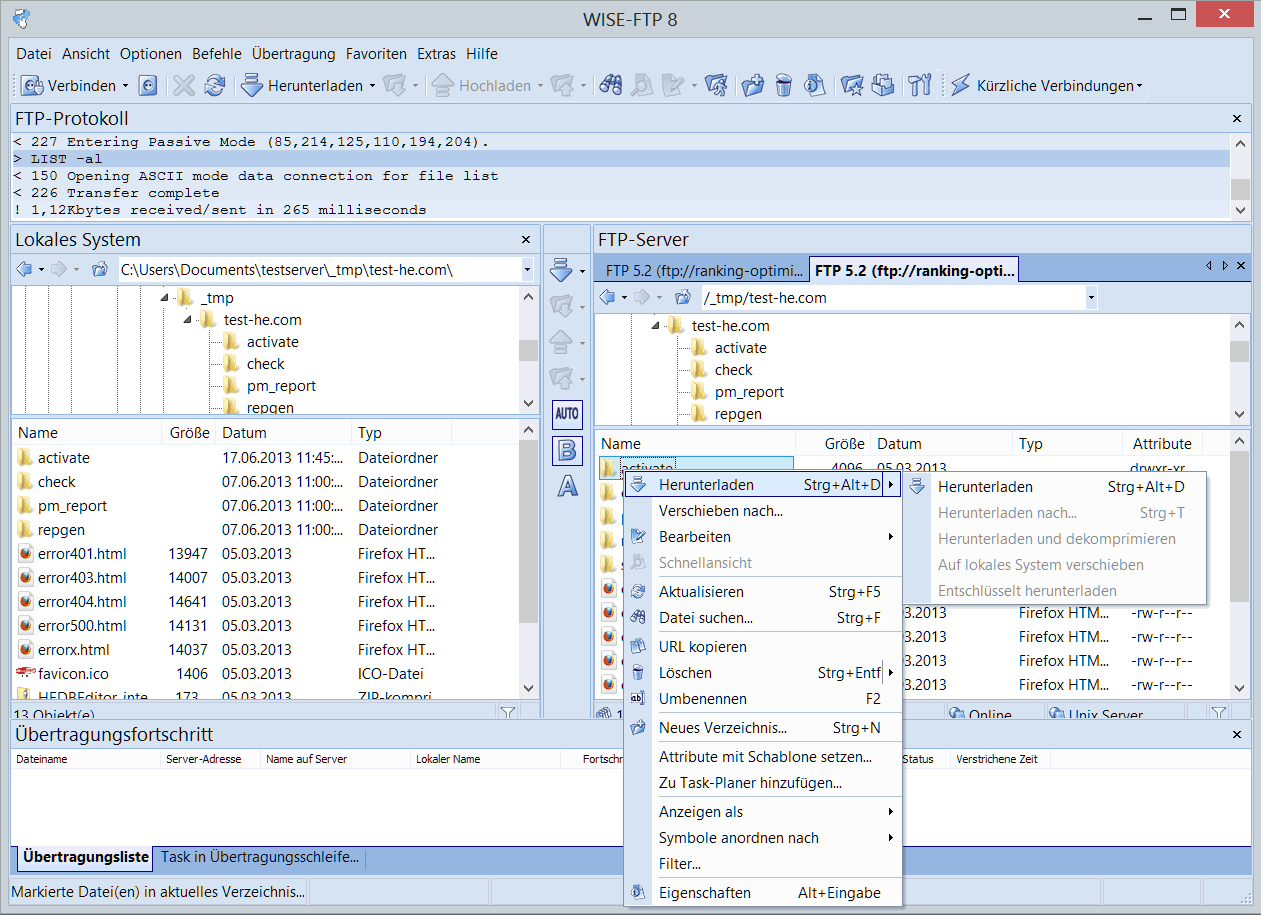
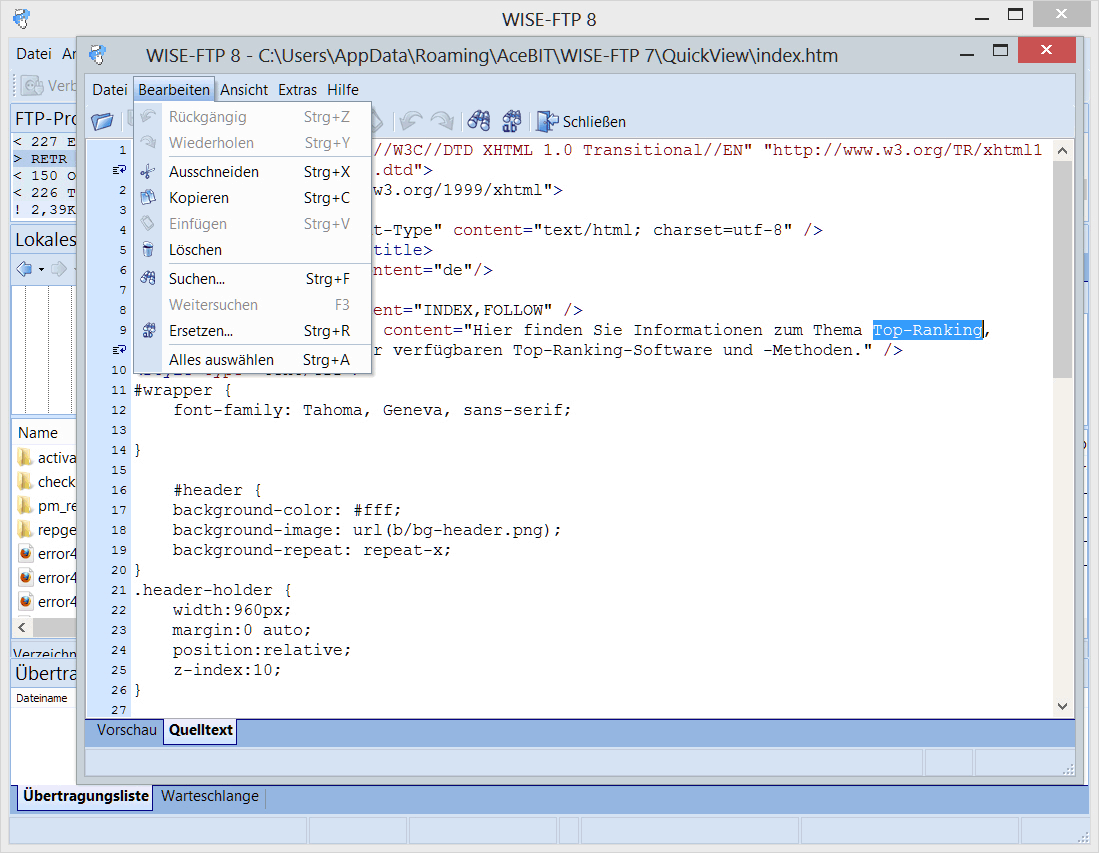
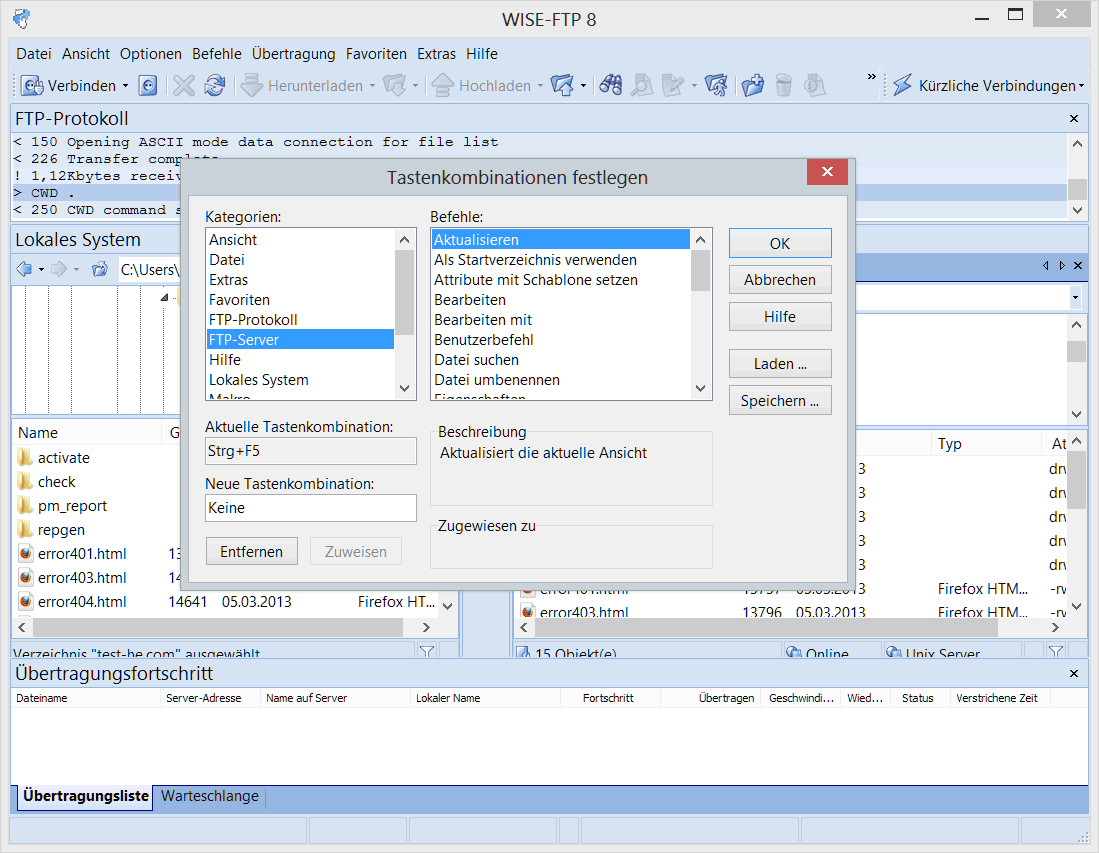
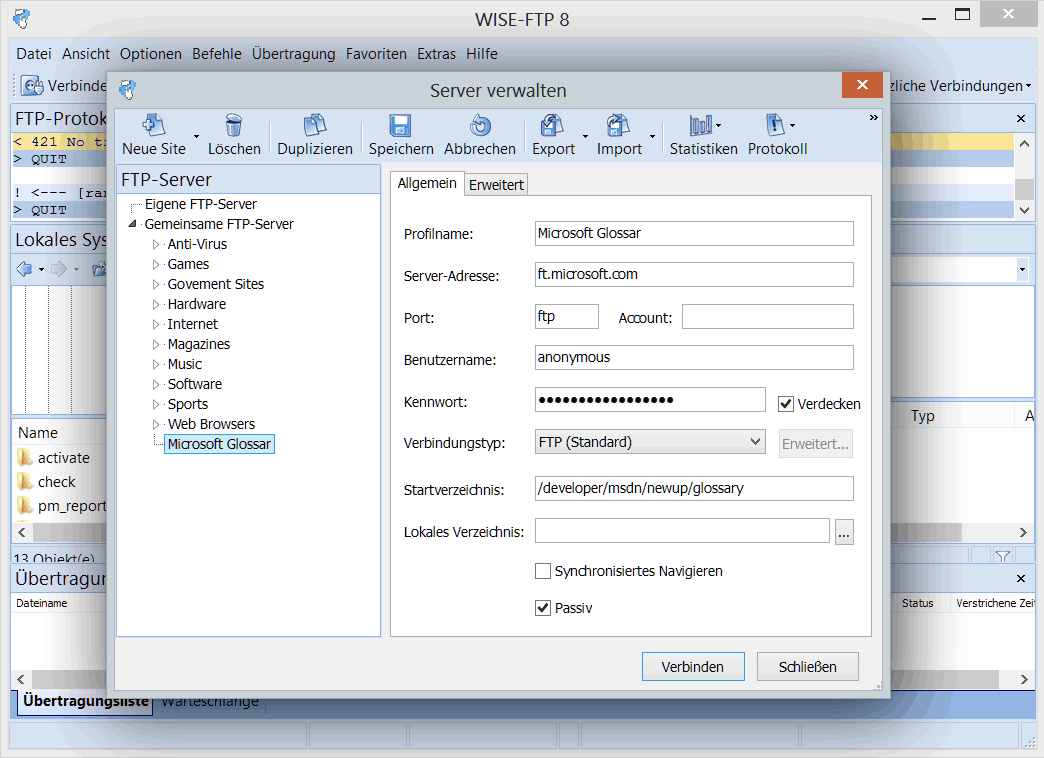
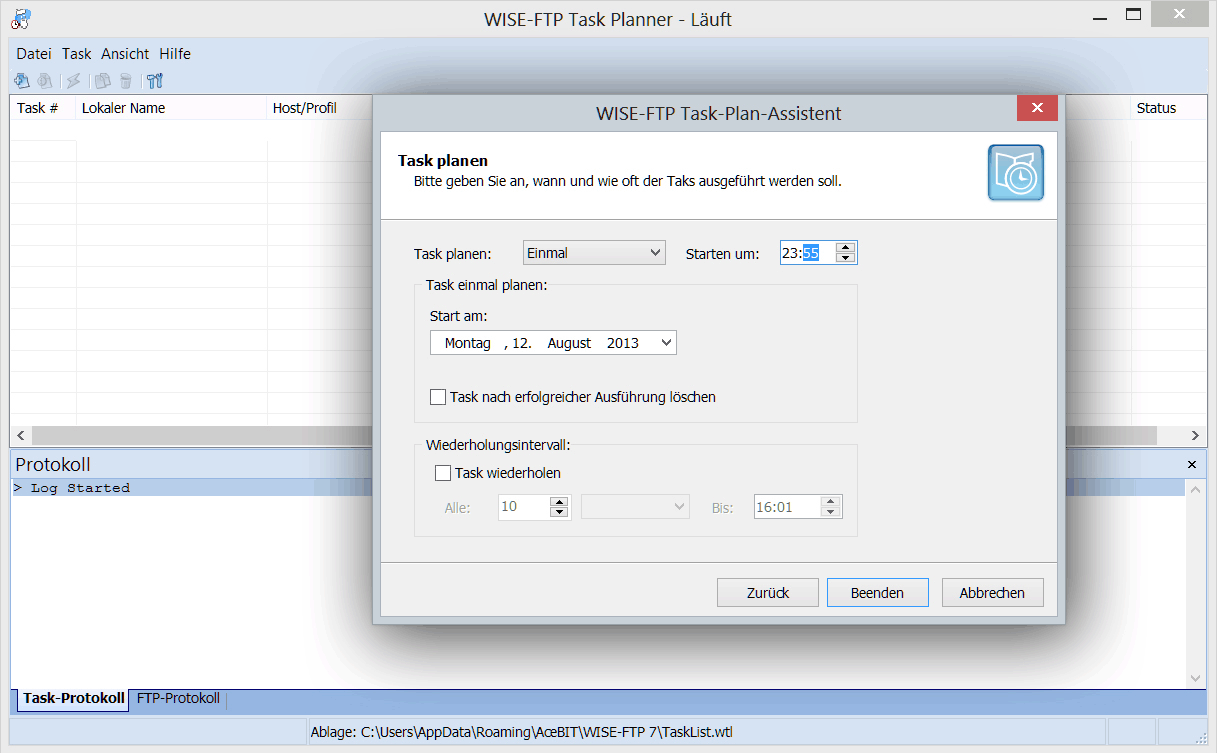












Leave a Comment
You must be logged in to post a comment.