The very best of data archiving software at your fingertips
Data compression tools have always been among the most commonplace and popular types of software – ever since hard drives were tiny by today’s standards and most documents could fit on floppy disk. These days, data compression tools are mostly used for systemizing data storage and keeping files in compact and protected containers that can be easily sent over to other users by email or shared via a cloud.
WinZip has been around for years and has evolved steadily to meet the needs of the most demanding users. Today, the once simple archiving tool is a complex solution offering a wide array of data management functions across a number of desktop and mobile platforms.
Why WinZip?
WinZip is a comprehensive data compression tool supporting all major archive formats, including ZIP, ZIPX, RAR, TAR, 7z, GZIP, VHD, XZ and others. Based on a powerful data compression engine that has been improved over the program’s multi-year history, the tool enables users to quickly compress any number of files of an arbitrary size with maximum efficiency and restore them from archives. With full data management functionality, the tool lets you quickly and easily copy, move, rename, edit, and share files in compressed archive in the same way you would do with regular files and folders. At the same time, the program supports strong file encryption for reliable protection of your most valuable information. WinZip even supports the creation of copy-protected watermarked PDF files from regular documents.
WinZip products are available for Windows, Mac OS, iOS and Android platforms.
WinZip at a glance
The list of WinZip features is quite long and includes, but is not limited to, the following:
- A state-of-the-art data compression engine that ensures lightning-fast compression and extraction of your data
- Data extraction to local and cloud folders
- Deep integration with popular applications for ease of file saving
- Full support of major archive formats, such as ZIP, ZIPX, RAR, TAR, 7z, GZIP, VHD, XZ
- Powerful and secure file sharing capabilities supporting email and most popular social networks and messengers
- Support of document scanning with subsequent conversion to a share-ready multi-page PDF file
- Comprehensive support of all popular cloud services, including Dropbox, Box, ZipShare, Google Drive, CloudMe, SugarSync, MediaFire, etc.
- A fully functional file manager supporting all standard file management operations, instant file preview, folder shortcuts, bulk file renaming and much more.
- Conversion of documents to the PDF format (with watermarks)
- Built-in data encryption based on best in class 256-bit algorithms
- Image watermarking for enhanced copyright protection
- Fully configurable data backups supporting cloud services
Get WinZip now!
Download WinZip products for Windows or Mac OS and try it free of charge or go ahead and get registered.
Easy sharing through the cloud
Since we live in the era of cloud solutions, WinZip fully supports cloud storage for saving files and accessing them from any location and any device. The program erases the boundaries between local and cloud storage, and integrates with the most popular software products and OS components, including Windows Explorer, MS Office, scanning tools and more. You no longer need to saves files to the hard drive, then compress them, then manually copy to your cloud storage – just save them as archives right from the program of your choice directly to a remote cloud folder. Once saved, your files will be accessible from any location and from any of your devices.
But clouds are not just about storage, they are also about sharing data with others, and WinZip excels at it. With powerful built-in emailing functions, the tool enables you to instantly email files via popular email services, such as Hotmail and Gmail, scan and share photos and images with optional watermarking and encryption, share anything on popular social networks, including YouTube, Facebook and LinkedIn, and store files on various supported storage services.
Effortless file management

Powerful backups
Backups are a natural purpose of any archive tool, WinZip being no exception. Use the program to effortlessly combine files and folders from multiple sources into compact, encrypted and highly mobile archives that can be shared or just saved to a reliable location for future use. Backup jobs are fully automated and fully customizable, so so you configure them once and enjoy the freedom of not having to deal with regular backup tasks anymore.
Conclusion
WinZip, and especially its Pro and Enterprise versions, is a powerful multifunctional suite combining file and folder management, data backup and sharing, file conversion and compression functionality under a single umbrella. A great value for its price, it’s a must-have for any user looking for full control over their data and ultimate accessibility across a number of platforms.
Additional Information
- System Requirements: Windows 10, Windows 8, Windows 7, Windows Vista, Internet Explorer 8 or later
- Trial Limitations: 21-day trial period
Publisher:
Submit your review | |






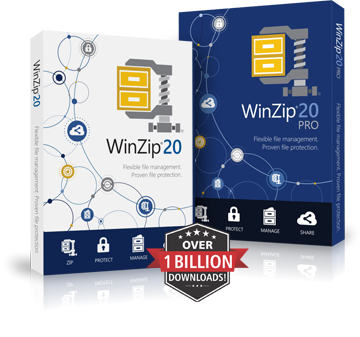
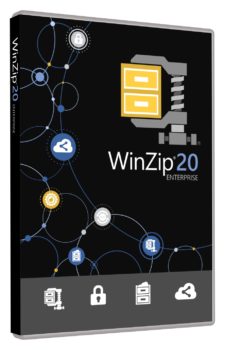
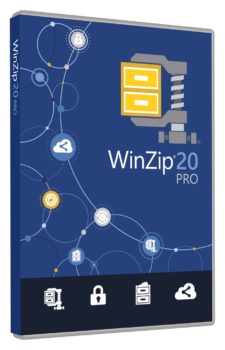

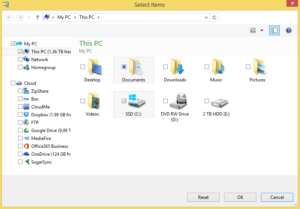
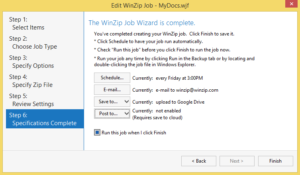
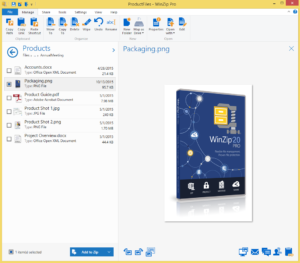
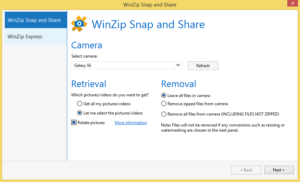
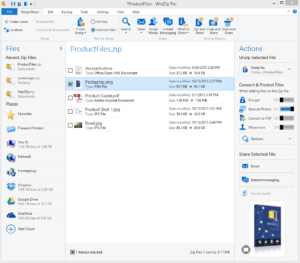












Leave a Comment
You must be logged in to post a comment.