 Your Drawings Aren’t Lost. Recover them Now!
Your Drawings Aren’t Lost. Recover them Now!
Adobe Illustrator isn’t the most stable software in the world. And if it crashes, sometimes this leads to corrupted .ai files as well. But your work is not lost yet! If your Adobe Illustrator document does not open, this not necessarily means it cannot be recovered. In fact, in many cases all the contents of the file is still there, but the structure of the file is corrupted, which prevents Adobe Illustrator from opening it.
To recover non-opening .ai files, use possibly the simplest recovery tool ever invented: Recovery Toolbox for Illustrator. While there are multiple reasons for damaged and not opening Adobe Illustrator files, you actually need just one tool to rule them all. Recovery Toolbox successfully repairs illegal operand issues, repairs documents that cannot be repaired by Illustrator itself, fixes graphical and structural errors added to the file by third-party editors and many, many more.
Repair damaged Illustrator files regardless of the version
Artists and designers are rarely tech experts as well. Your job is to create, not fix. Then why struggle with an erroneous AI file if you have a much simpler solution? Take Recovery Toolbox for Illustrator and save your work from the damaged or corrupted Adobe Illustrator document. The program supports all versions of Illustrator and repairs various damages equally well.
Address multiple issues with corrupted .ai documents
The damaged internal structure of the .ai document results in various error message displayed when you try to open such a drawing in Adobe Illustrator. Minor damages can be fixed by Illustrator’s built-in repair tool, but to deal with more sever damages you need a specialized solution.
With Recovery Toolbox for Illustrator you can retrieve information from a file even if AI says it “can’t open the illustration”. Sometimes, the damages are so serious, that they lead to insufficient memory error, because Illustrator cannot properly allocate memory required for the document. Such difficult cases are a piece of cake for Recovery Toolbox.
Recover illustrations in 3 steps and 5 minutes
So, what do you need to get your precious illustrations back from the damaged file? Very little indeed. Step one: run Recovery Toolbox for Illustrator and select the .ai file that won’t open in Adobe Illustrator. Step two: analysis. The program parses the file and recovers all the data from it. Step three: save the repaired file. That’s it.
Reconstruct damaged parts of the documents
Of course, damages cannot go completely without leaving a trace. Some elements on the drawing can end up being misshaped or corrupted. That’s why the developers of Recovery Toolbox equipped the tool with a smart heuristic algorithm that attempts to reconstruct lost graphical content on the illustration based on what remained intact. In addition, the tool is aware of typical error various third-party vector graphics editors make when they save the Adobe Illustrator format. If any of such incorrectness is found,
Recovery Toolbox for Illustrator fixes them too.
Conclusion
In fact, Recovery Toolbox for Illustrator is a very simple application that works very fast. And average Adobe Illustrator document would be already recovered by the time you finish reading this. It is simple, it works on any Windows OS starting from 98 and does not even need Adobe Illustrator itself.
Get Illustrator Repair Utility
Just download it and repair your nearly lost illustrations in 5 minutes.
Additional Information
- System Requirements: Windows 98 or above
- Trial Limitations: Previews data to be recovered and saves the limited pages
Publisher:
Submit your review | |







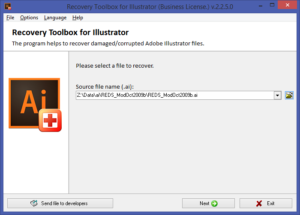
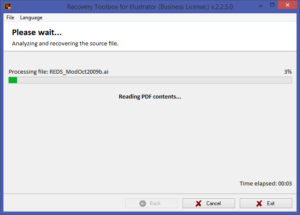
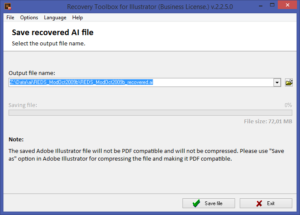
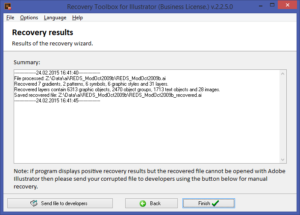












Leave a Comment
You must be logged in to post a comment.