 Recover Damaged Excel Files In One… Two… Done!
Recover Damaged Excel Files In One… Two… Done!
“We found a problem with some content in CrucialSpreadsheet.xlsx…”, suddenly says Microsoft Excel just the minute you tried to open a Very Important Excel Document. What would you do? Well, Excel documents are files, and files are prone to damages. Sometimes such things just happen, and it’s always a vulnerable moment.
Apparently, you should be prepared and have some tool in your arsenal to repair erroneous Excel documents as soon as one of those ‘read error’ messages pops up on your screen.
Now, Recovery Toolbox for Excel is not just a tool, but the entire arsenal to fix damaged, corrupted or erroneous Microsoft Excel files including XLS, XLSX, XLST, XLSM, XLTM, XLTX and XLAM.
What you can recover with Recovery Toolbox for Excel
There are dozens of reasons why an Excel document may become non-readable: viruses, hardware failures, power shortage, incorrect plugging or unplugging of USB sticks and many other. Recovery Toolbox for Excel deals with all of them.
The program successfully repairs broken styles, fonts, as well as worksheet and workbook cell data in documents created in MS Office 98, 2000, 2003, XP, 2007, 2010, 2013 and 2016. Of course, you can repair formulas, column settings (like extreme width or height), cell colors and borders. Whatever is broken in your document, Recovery Toolbox for Excel carefully inspects the problem and fixes it allowing you to open the file as usual.
How recovery works
Recovery Toolbox for Excel has a slick, straightforward interface and a friendly Wizard to guide you through the recovery process.
First, you select the damaged file that you cannot open in Microsoft Excel. Then, you start the recovery. Depending on the size of the file it may take a little while to finish. Then, you can review data the program was able to recover in a preview dialog displaying sheets, tables and cells of the given workbook. One more click, and the recovered information is exported directly to Excel (you should have one installed, obviously) or saved as a standalone XLSX file (no need in Excel in this case).
Conclusion
Recovery Toolbox for Excel looks very simple. But behind its simplicity, there are inner sophisticated recovery algorithms that automatically detect problems in Excel documents, repair what’s broken, fix the most complex issues and restore document integrity so you can open it again without hassle.
Download Recovery ToolBox for Excel
Even if you don’t have problematic Excel files right now, but do work a lot with spreadsheets, make sure to put this piece of software in your emergency kit. Once in a while it surely will “save your ass”.
Additional Information
- System Requirements: Microsoft Windows OS
- Trial Limitations: Trial version allows to preview the data to be recovered but do not allow to save repaired data.
Publisher:
Submit your review | |







 Recover Damaged Excel Files In One… Two… Done!
Recover Damaged Excel Files In One… Two… Done!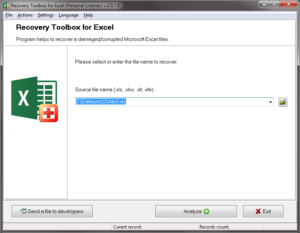
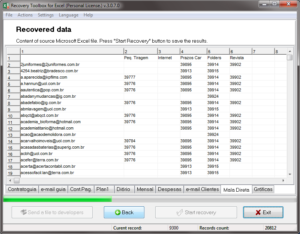
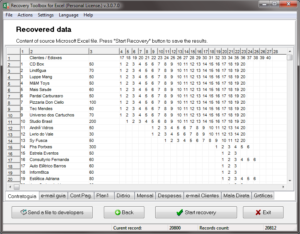
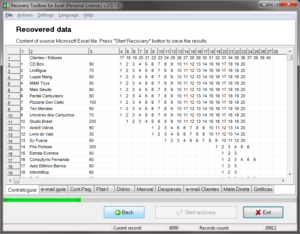
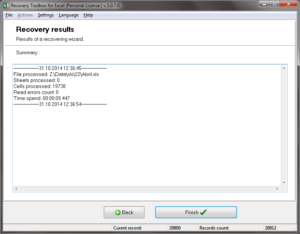












Leave a Comment
You must be logged in to post a comment.