
Situation: you open your .mdb Access file and get an error message telling you some error number N has occurred and your data cannot be accessed anymore. Such irony! Provided the software is named Access. However, we doubt you were smiling when you faced a situation like this. Losing your work is never funny. Luckily, you have a chance of recovering your data even from a badly corrupted Microsoft Access file. The solution is called Recovery Toolbox for Access.
The program is indeed a toolbox capable of recovering information from .mdb and .accdb files automatically. It successfully addresses multiple ‘Error nnnn’ problems as well as other issues preventing opening an Access database and extracting data from it. Recovery Toolbox for Access automatically saves all data recovered from the damaged file to the specified separate .mdb file.
Three steps to recover your almost lost data
Working with Recovery Toolbox for Access is easy. In fact, repairing the damaged database takes merely three steps from you.
- First, select the source database file to fix. The program reads the file directly, which means it can open even corrupted and otherwise unreadable databases. It scans the internal structure of the database and identifies tables, queries, indexes and relations.
- On the second step, Recovery Toolbox for Access looks for erroneous and damaged structures and automatically repairs them. The program can deal with several dozens of various errors preventing opening the database in Access, including “Unrecognized Database Format”, “Cannot open database”, “The file is corrupt” and even mysterious “Unexpected error”.
- Finally, the tool saves the fixed and recovered records into a new database file. And that is it!
Automatic Access database repair

Surely, it is not magic. The tool cannot repair all and every problems the database file may have. For example, developers warn that Recovery Toolbox for Access cannot recover forms, macros or modules nor does it recover password protected databases.
Nevertheless, it is nice to have a reliable refuge in case of unexpected problems with MS Access files. And the fact it is automatic only makes you feel more secure.
Having troubles accessing your database?
Try Recovery Toolbox for Access. The application is lightweight, supports all operating systems starting from Windows 98 and does not require Microsoft Access to be installed. So, whenever you see those indistinct error messages next time you try to open an .mdb file – don’t panic. You know what tool you need to recover your data from the corrupted file.
Additional Information
- System Requirements: Microsoft Windows OS
- Trial Limitations: Trial version allows only to preview repaired data.
Publisher:
Submit your review | |







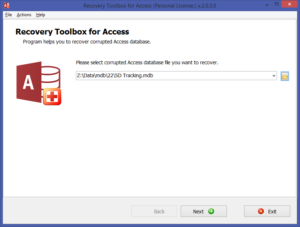
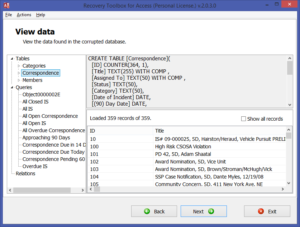
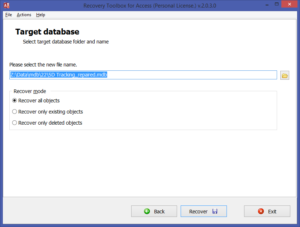
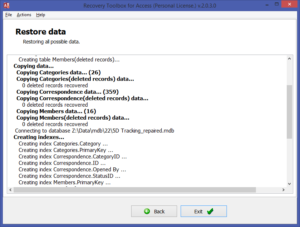












Leave a Comment
You must be logged in to post a comment.