 Save This Must-Have Password Recovery Tool for Future Use
Save This Must-Have Password Recovery Tool for Future Use
“Forgot password to DummyApp? Take our DummyApp Password Cracker!”
“Want to recover access to FooBar? Our FooBar Password Recovery is what you need!”
Sounds familiar? Yes, it typically works like this: you have a document or an application, then you forget a password, and then you rush for a tool that can hack it. And the tool is paid. And you pay, because who wouldn’t?
Would it not be better to just have a universal skeleton key to any password-protected apps and documents you use now and may use in the future? Word and Excel. PDF and PowerPoint. Windows passwords and browser passwords. Zip and RAR. Whatever.
Passware Kit is one tool to recover ALL passwords
The program comes in three editions: Basic, Standard and Standard Plus. And even in the Basic edition you can recover or remove passwords from over 50 document types including Microsoft Excel of any version, Microsoft Word (any version too, even 1.0), PowerPoint, Outlook, Internet Explorer 6 to 9, OneNote and others. Standard features 70+ document types and Standard Plus can deal with 130+ file types including super-strong RAR 5.x and KeePass passwords.
All in one – pretty convenient, is it?
Instant recovery or removal for many passwords
And if not, there is a range of automatic cracking algorithms to brute-force almost any password. For instance, you can brute-force using known parts of the password, perform dictionary attacks, use a certain range of symbols or reversed spelling and so on.
For more complex cases, there are hardware acceleration based on NVIDIA and AMD instruction set (finally some use for your GPU beyond gaming!) and multi-core CPU support delivered in Standard and Standard Plus editions of Passware Kit. Combined, they massively speed up the recovery process!
And again, for many document types password recovery is instant.
Locate password-protected files
Emergency password recovery is probably the main reason for purchasing password cracking applications, but sometimes you have to deal with a lot of older password-protected documents. And this is where Passware Kit really shines.
Thanks to the automatic search, the tool finds all files of all supported file types (remember, there are 130+ in Standard Plus) and runs recovery off the bat. And of course, you can adjust the attack they way you want. For example, you can tell the program a certain password ranges from 3 to 10 characters long.
No-brainer interface
The interface of Passware Kit copies that of your Windows system. It is only natural and straightforward that you don’t have to learn any custom-skin design before you actually proceed to password recovery.
Plus, the drag-n-drop style of the GUI makes it easy to run even the large-scale attack on a very complex password. Literally, you grab an attack type from a repository and drag it to the work zone of the program, to a specific document. Settings and adjustments are easily customized too.
Then, the tool applies what you’ve drag-n-dropped and recovers the password.
…and more!
Get Passware Kit
Well, that’s all for the article, but not all Passware Kit really can. We recommend you to find this out personally using the free trial. While many password recovery tools are the ‘last resort’ software, Passware Kit is the software you want to have in your reserve for any possible force majeure. Just one tool for almost any type of password. Nice deal if you ask me..
Additional Information
- System Requirements: Microsoft Windows Vista, Server 2003/2008/2012, or Windows 7/8.x/10 (32-bit or 64-bit) installed and configured on your system 1 GHz processor (2.4 GHz recommended)512 MB of RAM (1 GB recommended)150 MB of free hard disk space (more if you use custom dictionaries)
- Trial Limitations: Demo version recovers either the first 3 letters of passwords, or passwords containing no more than 3 characters. Demo version allows each of the attacks to work for up to 1 minute. For Windows Administrators, demo version resets a “Demo12345” password only.
Perform the following easy steps to uninstall Passware Kit
In case if you want to remove the Passware Kit automatically:
- Open the Control Panel (it is usually available from the Start menu)
- Click "Programs" then "Uninstall a program" in the
Control Panel settings
(this item may have name "Programs and Features" depending on selected View) - Select the Passware Kit in the appeared "Uninstall or change a program" list
- Click "Uninstall" (or "Uninstall/Change") in the menu placed over the list of installed programs
- Confirm the removal
- You may need to perform additional steps to remove the software. The system will ask you if needed.
In case if you wish to remove the Passware Kit manually:
You may need to use such method in case if the system is working unstable or the automatic method won't work.
- Log on to the Windows system as an User with Administrator privileges
- Run the Windows Files Explorer (you may use Win+E keys combination for
this)
Navigate to the topmost directory where the main program files folder was created during the installation
(most used is "Program Files" or "Program Files (x86)" directories so you may use %PROGRAMFILES%
environment variable to navigate into the Program Files directory: simple type in %PROGRAMFILES%
into the address field of the Files Explorer and press Enter key). - Select the the Passware Kit program directory (click to it's name once)
- Delete the entire Passware Kit directory from the Program Files
- Repeat the same for other files related to the Passware Kit
* - be careful to not delete the system or other vital files.






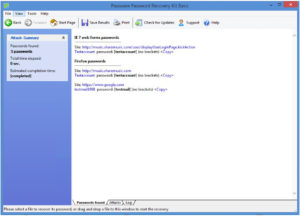












Leave a Comment
You must be logged in to post a comment.