 View Detailed Disk Usage Stats and Monitor Disk Space
View Detailed Disk Usage Stats and Monitor Disk Space
Finally, you can learn what is ‘eating’ the space on your disks! And more importantly – on disks in your network. The tool is called O&O DiskStat and is designed to give you maximum info on disk usage and free space with the bare minimum efforts from your side.
Comparing the corresponding Windows system tool with O&O DiskStat is like comparing a bicycle with a space shuttle. The only common thing between them is: they both show disk information. The entire difference comes from ‘how’ the program does this. It’s amazing, how much intelligence you can receive with a simple, below 30 bucks tool.
Quickly find apps ‘eating’ disk space
The program analyzes your disks and prepares sophisticated reports with multiple filters and conditions to quickly determine who is responsible for high disk loads and what applications take the most disk space. Conveniently, you can analyze the general picture first, and then dig down to folders and individual files if necessary. Nice 3D pie charts make it very easy to locate top 10 largest applications, files, folders, file types and so on.
Monitor disk space in real-time

In O&O DiskStat you have a special gadget that stays always on top and displays critical information in real-time: animated hard disk activity, status of the hard disk, disk temperature and, of course, the amount of free disk space available. Furthermore, the program warns you if a disk is about to reach its absolute storage capacity.
Analyze disk, then free up some space
O&O DiskStat provides a very in-depth analysis of what and how occupies your storages. But what to do next? Delete unnecessary files that consume the most space, of course. And the program provides the built-in ability to do that. Simply select the file or folder in question in any list or chart in the program and right-click it. Select Delete from the context menu and confirm your choice.
Choose your own way to present information
O&O DiskStat is a simple app, but nevertheless it provides a bunch of options. You can select between bar charts, pie charts, doughnut charts and an utterly convenient and comprehensible treemap chart that is particularly handy when you want to analyze disk or folder content structure. Each type of chart is customized.
Conclusion
As the time passes, disks tend to collect more garbage files and unnecessary data than we want. Cleaning the mess out is a different story, but why not start with identifying the problem first? O&O DiskStat delivers all the information you need to decide whether particular files and folders on your computer deserve the space they take or not. Download the free trial now and find that out.
Download O&O DiskStat
Download disk statistic analyser for Windows OS and try it free of charge or go ahead and get registered.
Additional Information
- System Requirements: Windows OS
- Trial Limitations: Time
Publisher:
Submit your review | |






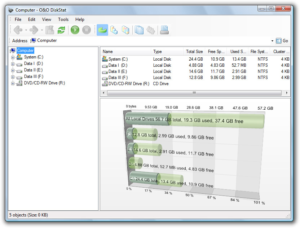
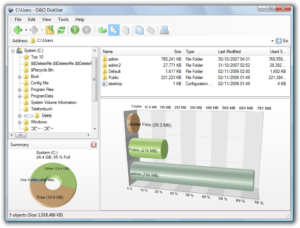
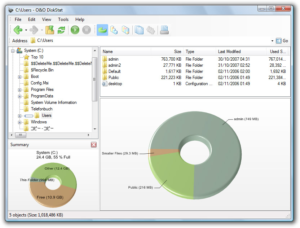
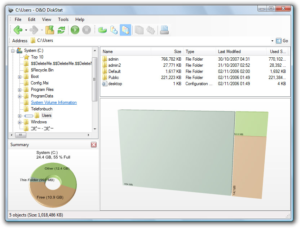
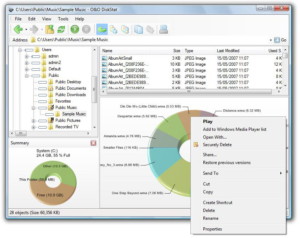












Leave a Comment
You must be logged in to post a comment.