![[icon_alt]](data:image/svg+xml,%3Csvg%20xmlns='http://www.w3.org/2000/svg'%20viewBox='0%200%20140%20140'%3E%3C/svg%3E) Enjoy Up to 100% Speed Up Thanks to Defragmented Disks
Enjoy Up to 100% Speed Up Thanks to Defragmented Disks
Did you know your computer can work faster? The disk system gets cluttered over time, so the older your PC is, the slower it eventually starts working. By removing that cluttering (also called fragmentation) you end up with much faster working disk drives and therefore the entire computer. However, defragmentation tools are different. You need the one that delivers the deepest level of defragmentation fast while remains almost invisible when not needed.
We are talking about O&O Defrag, a tool combining fast and 100% safe defragmentation with the extremely lightweight user interface. Plus, this program delivers real measurable performance gain and historical performance graphs, so you won’t have to guess whether defragmentation helped, or it’s just your imagination.
Fast, safe and invisible defragmentation
O&O Defrag utilizes the same system defragmentation routines as the default defrag tool built into Windows. This alone ensures safety of operation and reliable defragmentation procedure. However, O&O Defrag goes much further than just blindly copying standard practices.
The program enhances typical operation by using multiple tricks while defragmenting disks. For instance, O&O Defrag groups files by priority and puts high-priority data to the fastest areas on the disk. Another technique is to physically group files belonging to the same application which results in faster operation of that particular app. And to win a bit more time, O&O Defrag simultaneously defrags volumes that physically occupy different hard drives.
Background defragmentation in O&O Defrag is also improved. When the system is idle, the program initiates defragmentation and gradually optimizes data on the disk. Interestingly, the performance adapts to what you do dynamically, so whenever you need more CPU power, O&O Defrag releases resources and slows down defragmentation. And once the system becomes idle again, the defragmentation continues at full pace. This results in smooth and invisible defragmentation that never slows down your PC allowing you to work, play games, enjoy web surfing and so on.
Keep track of defragmentation and its results
Disk fragmentation does not occur all of a sudden. It grows with time much like cholesterol deposits in blood vessels, and slows down your computer more and more. So, usually when you consider installing a defrag tool you think it’s not time yet. The system works well, or at least you feel so. But do you have exact figures? Studies show, we cannot detect degradation of performance if it is gradual enough. That is why the built-in performance monitor in O&O Defrag is so important.
With O&O Defrag you can keep track of your system load, performance and disk fragmentation both currently and historically. Therefore, you now have exact values of performance to compare and don’t have to rely on your subjective impression. You visually see the performance gain, and it can easily be up to 100% after complete defragmentation!
8 defrag modes, HDD and SSD defrag and… a screensaver!
This tool is loaded with features. With eight defrag modes including normal defragmentation, stealth defragmentation and defragmentation of free space you know your system runs at its top performance.
O&O Defrag supports HDD and SSD disks. The latter cannot be defragmented as is, but still require optimization of data writing. O&O Defrag provides this by scheduling the ATA TRIM command to mark areas on the SSD as free to prevent continuous rewriting of already unused data over and over. The result? Much faster SSD operation.
And if that wasn’t enough, there is also an in-app screensaver in O&O Defrag. Yes, that’s right. Not a usual screensaver, however. In addition to visual effects it also runs defragmentation of specified disks and displays the progress as a screensaver.
Download the program now.
Two in one. Isn’t that great? Surely, is! Then, what are you waiting for? Download the program now.
Additional Information
- System Requirements: Windows OS
- Trial Limitations: Time limited trial
Publisher:
Submit your review | |






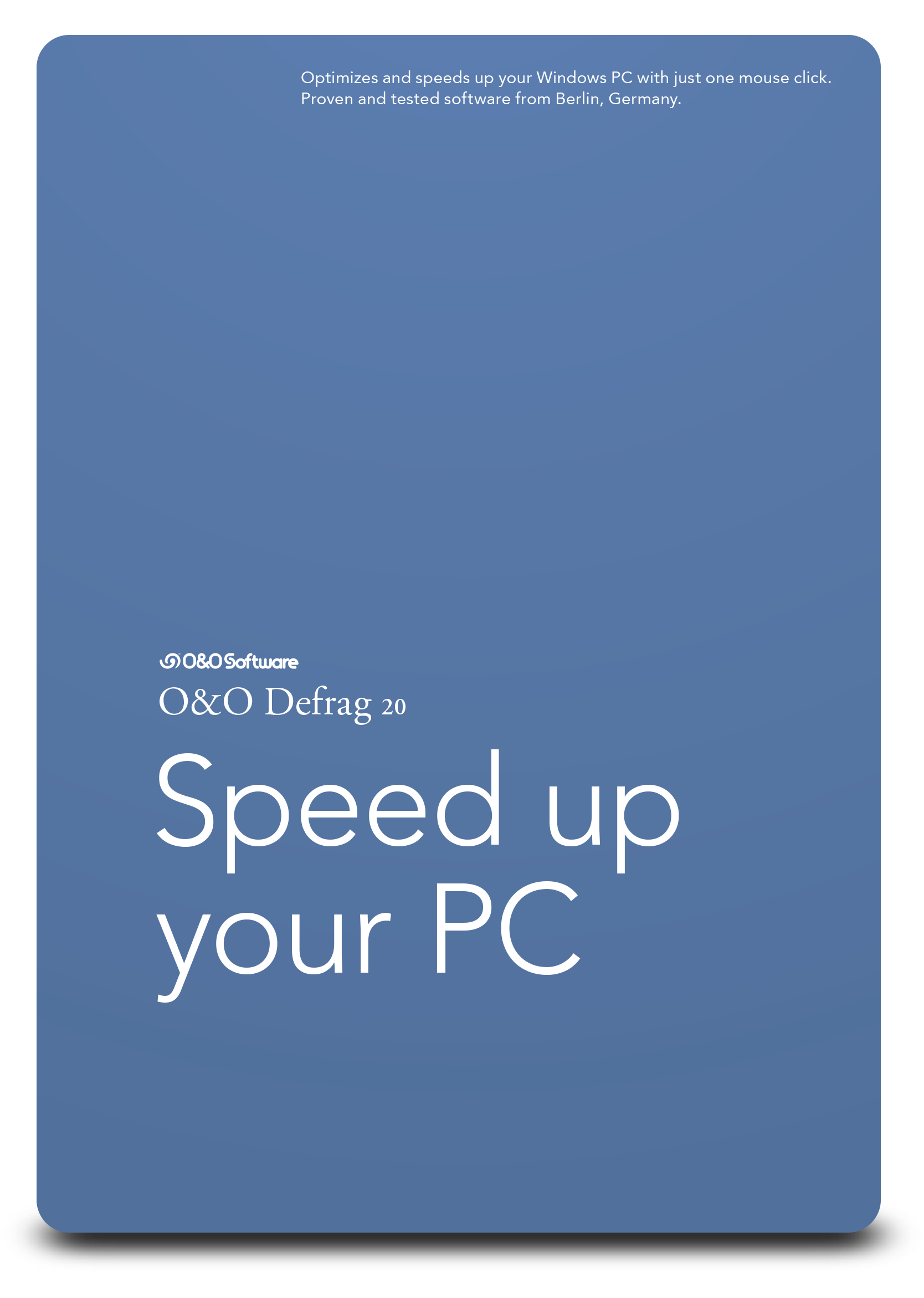
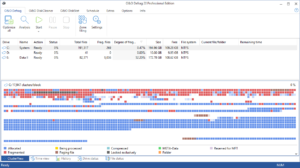
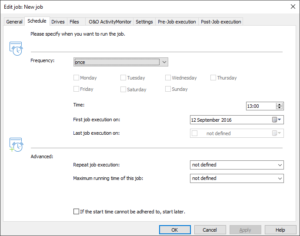
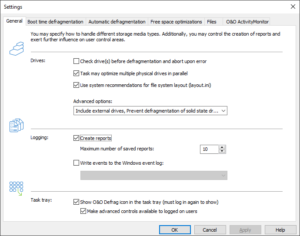

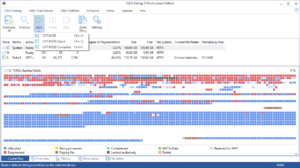

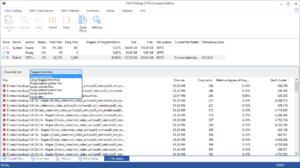
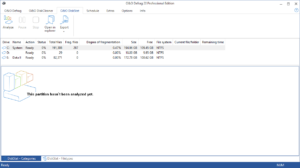
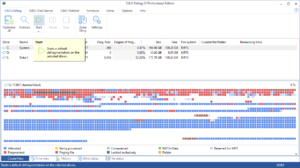












Leave a Comment
You must be logged in to post a comment.