 How to Transfer Mail from Mac to Outlook for Dummies (and Others)
How to Transfer Mail from Mac to Outlook for Dummies (and Others)
Any e-mail migration task usually involves two steps. Fetch e-mails from the source e-mail client and import them to the destination software. Yet with cross-platform transfer there’s one more step: physical data transfer from one computer to another. And this is what happens when you need to transfer your messages from Maс Mail to Outlook. The problem is: you can’t just copy mail boxes from one e-mail client to another and call it a day. In fact, the direct conversion is often impossible.
Mac Mail to Outlook Transfer is a tool to deal with moving e-mail messages from Mac to PC as simply as possible.
Interestingly, the program automates the task so, that even an inexperienced user can accomplish it in a few minutes. What you typically need – all you need, in fact – is to transfer mailbox MBOX and EMLX files from Mac Mail to PC. Then, you run Mac Mail to Outlook Transfer, select those files and start conversion. The software imports and analyses provided files and quickly saves them as Outlook PST files or directly exports the e-mail data to Outlook.
Ok, but how quick the conversion is? Is it really fast enough to deal with larger mailboxes in acceptable time? The answers are yes and yes. Thanks to the ultra-fast conversion engine that is well-optimized for multi-core CPU, your e-mails get converted surprisingly fast. It’s not that every second counts here, of course, but nobody wants to spend all day on the task that can be solved in half an hour, right?
Sure enough, the accuracy of conversion is other strength of Mac Mail to Outlook Transfer tool. And it is probably even more important than performance. Indeed, who wants fast processing if it results in erroneous or corrupted data in the end? Luckily, with Mac Mail to Outlook Transfer accuracy isn’t sacrificed to speed. Even in spite of a more complex route when it comes to Mac-to-PC conversion, all your messages remain readable and consistent after they make their way to Outlook. The program stringently follows standards and ensures embedded files, attachments and media gets transferred too.
What is the easiest way to keep your e-mails when you migrate from Mac OS X to Windows 10?
Well, honestly we don’t know THE easiest way, but we do know one of the easiest options. With Mac Mail to Outlook Transfer you receive smooth and intuitive way to automatically transfer your messages to Outlook. The only non-automatic action you have to take is to copy those mailbox files from Mac Mail to PC via USB, CD/DVD, cloud services or any other way available. A lot of user reviews agree on that with us: Mac Mail to Outlook Transfer seems very simple and user-friendly yet providing excellent and anticipated conversion results.
And now the most important part. The pricing. How much would you expect such software to cost? The software that automatically converts all your e-mail conversations from Mac Mail to Outlook. That does this fast and accurately and saves you a lot of time and nerves. That supports any Outlook version. The program that can even process corrupted MBOX files and extract data from them. How much for such a tool?
Now, hold on. This business-level, all-purpose, error-free software costs as low as $24.95 for a home license. And you can try a full-functional trial version of Mac Mail to Outlook Transfer for free!
Download Mac Mail to Outlook migration tool
Designed with users in mind, the converter is really easy to use, while the Transfer Wizard makes sure the user does not make a mistake..
Additional Information
- System Requirements: Microsoft Windows OS, Microsoft Outlook for Windows
- Trial Limitations: Converts Mac Mail to Outlook with limit on amount of email to be converted.
Publisher:
Submit your review | |







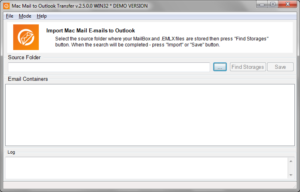
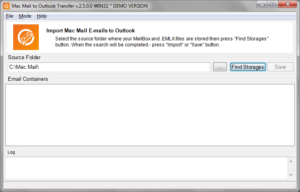
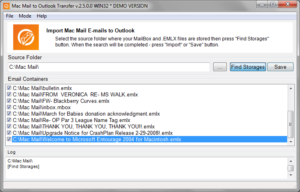
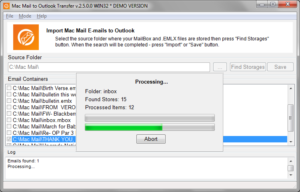












Leave a Comment
You must be logged in to post a comment.