 Transfer Every Single E-mail Message from Live Mail to Outlook
Transfer Every Single E-mail Message from Live Mail to Outlook
What’s common between Live Mail and Outlook e-mail clients? Both are developed by Microsoft. And what’s the difference? Everything else. Yes, it sounds very strange, but these two software pieces designed and developed by the same company are completely different inside. However, if you think for a minute, this is all but logical: Live Mail is a very simple free e-mail client designed to fulfil all basic needs of an average user. On the other side, Outlook is much more progressive, with a lot of productivity, collaboration and mail exchange options. Live Mail targets another segment, pursues different goals and therefore its e-mail box format is very different from that of Outlook.
It is that difference that makes the need to transfer e-mail folders from Live Mail to Outlook so obvious and demanded. A typical scenario: you have been using Windows Live Mail for a while and then decided to switch to more advanced Outlook. Now what?
Now you should use Live Mail to Outlook Transfer, of course. In departure from competitive solutions, this software can definitely walk the walk when it comes to fast, accurate and effortless e-mail transfer. The ground for that is the ultra-fast e-mail conversion engine designed to deliver unmatched performance and versatility. Put this simply, the program takes input .EML files from Live Mail and automatically converts them to corresponding PST or exports the data directly to Outlook.
So, how does the Live Mail to Outlook conversion process look?
The program introduces a pretty much straightforward approach to conversion. The user runs the Transfer Wizard and lets the program locate e-mail storages on the disk. By the way, this option is a huge time-saver especially if you don’t know where these storage files are. Then, the program scans files for e-mail messages and attachments and executes the transfer. The special algorithm ensures accurate migration of each and every message. This includes e-mail statuses, attachments, references and encodings. Finally, the temporary data are either saved to a PST file or exported to Outlook.
And now it is time for magic. You would expect migrating from one e-mail client to a completely other requires time. Format conversions, data transfer, text formatting, encoding and so on. Nope. Read: transfer of e-mails using Live Mail to Outlook Transfer tool is very, very fast. How so? The reason is the well-optimized, multi-core friendly proprietary conversion engine specially developed with this task in mind. This means that unlike competitive solutions, Live Mail to Outlook Transfer tool is exceptionally resource- and CPU-effective, which in turn results in exhilarating conversion speeds. So if you planned to spend a day or two on migration of your too-many-gigabytes-mail-box from Live Mail to Outlook – it is time to adjust your expectations downward.
The program supports all versions of Outlook, Live Mail and Windows. So you can transfer your mail conversations from Live Mail in Windows Vista to Outlook in Windows 10, for example.
In conclusion, Live Mail to Outlook Transfer is a number one with a bullet tool to effortlessly and efficiently move all your e-mails intact from Live Mail to Outlook. It is simple enough for newbie users and powerful enough for seasoned computer veterans. It automatically delivers fast and accurate export of Live Mail data to standalone EML files, which can be imported then to Outlook or converted to the PST format. Finally, the tool is very affordable for its class and is very simple to use. What else? Oh, it has a free trial!
Download Live Mail to Outlook conversion tool
And using the program is as easy as rolling-off a log thanks to the intuitive step-by-step Wizard that prevents user mistakes and takes care of all necessary conversion twists and turns.
Additional Information
- System Requirements: Microsoft Windows OS with installed Outlook.
- Trial Limitations: Convert limited amount of Live Mail messages to Outlook.
Publisher:
Submit your review | |





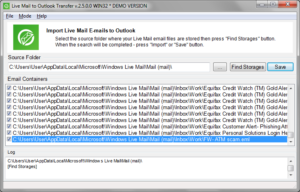
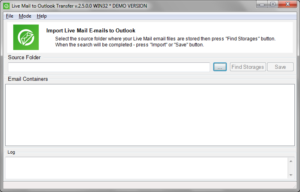
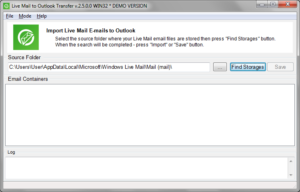
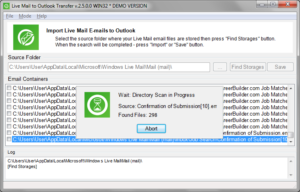












Leave a Comment
You must be logged in to post a comment.