 The Most Flexible Way to Create an Installer for Your App
The Most Flexible Way to Create an Installer for Your App
Names aren’t always telling the true nature of things. When you want music you go to iTunes, not Music.com. You open Uber.com, not Taxi.com to quickly get home. And do you remember last time typing Search.com in your browser instead of you-know-what? However, when you need to create an installer for your application, the name of the tool precisely matches the task.
CreateInstall.
That’s the name and arguably the most comprehensive yet simple way to build a setup envelope for software including applications, drivers, services, COM objects, DLLs and whatever else needs installing.
CreateInstall is like Lego, but for installers
The unique feature of CreateInstall is its modular nature. You don’t have to design or program your setup tool. Instead, you build it from individual modules just like kids build various figures from the same Lego bricks. A “Welcome to MyApp Setup” brick; an “Installation Path” brick; a brick to install fonts or drivers; a brick to run a third-party installer and so on.
Possibilities are unlimited!
You simply drag-n-drop the desired modules from the repository to your project and compose the installer you need for your application. With such a tool, building a typical setup utility requires no more than 5-10 minutes!
Simple in appearance, serious customization underneath
If after reading the above you started thinking CreateInstall is for newbie undemanding developers only, think again, because you are catastrophically wrong. In spite of its conceptual simplicity, the program is designed to be flexible.
The built-in script language is powerful enough to allow the developer to program almost any behavior of its setup application. Conditional installing, branched installations, multiple versions of software installed by the same installer, dynamic change of setup parameters and dialogs depending on user input or system settings – CreateInstall allows everything and a bit more.
Install safely. Uninstall completely.
Needless to say, the program is compatible with all Windows versions starting from XP, allows installing 32-bit and 64-bit software, supports installing software that requires system reboot (drivers, for example). CreateInstall ensures your application is installed 100% correctly on any hardware configuration. And if the time comes to uninstalling your programs, CreateInstall provides no leftovers of your application remain in the system.
Produce the smallest installer size thanks to extreme compression
CreateInstall uses a bunch of smart compressions algorithms developed specially for this task. The balance between the size of the installer and the performance was never easier to achieve. Here is the problem: larger files need higher compression ratios to ensure the smaller size of the setup package. At the same time, files that barely compress at all (JPEG, MP3, PDF, ZIP) should not be compressed to make installing faster.
CreateInstall allows you to apply compression only to files that need it, while all others are left uncompressed. This results in both one of the smallest installer size among competitors, and impressive performance during the file copying stage.
Complete control + unlimited flexibility
CreateInstall is a must-have tool for software developers of any grade, skill and specialty. Easy to use and straightforward, it offers complete control over each and every step of the setup process. And deep customization and scripting functions allow for unlimited scalability to meet requirements of a sole entrepreneur and a software giant alike.
Download CreateInstall
Download amazing Install creator software for Windows and try it free of charge or go ahead and unlock the universe of possibilities.
Additional Information
- System Requirements:
Operating system: Windows XP/Vista/7/8/10Installations created with the CreateInstall installer work on Windows XP/Vista/7/8/10. - Trial Limitations: Free version available for unlimited tryouts.





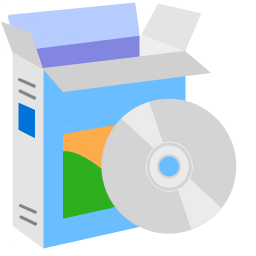




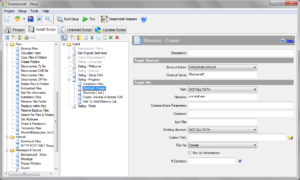














Leave a Comment
You must be logged in to post a comment.