 Meet the Nearly Effortless Way to Edit Video
Meet the Nearly Effortless Way to Edit Video
Bolide® Movie Creator. That’s the name. This straightforward, streamlined software is a gem among video editing tools widely spread all over the Internet. But you don’t have to take our word for granted. We are to prove this. Read along.
The first video editor for non-techies
Yeah, the whole video editing thing looks like magic for those who are unfamiliar with all those codecs, frames, chroma keys and whatnot. However, a video editor does not have to be complex and hard to use. Bolide Movide Creator is an excellent example of a program that offers nearly professional features in such a user-friendly envelope, that even a first-grader can easily grasp them!
For us, average home users, all software – be that a text processor, a music player or a video editor – must be as simple as ABC. And Bolide Movie Creator is just like that. Simple. With its visual editing instruments and the streamlined user interface, you simply drag-n-drop the video into the program and immediately start working with it. Cut fragments, split the movie to multiple files, convert the video file into another format, add texts, images or music to clips, apply special effects and transitions. Possibilities are limitless, the result is perfect, and you don’t have to study a 300-page manual to achieve them. Pretty cool, if you ask me.
Create a business presentation, a wedding movie or a video for YouTube
Bolide Movie Creator is not only easy to use, but also functional. Probably, you would expect wide functionality from an expensive tool, but in fact almost anything you may need to create all types of videos are here, in this program.
The movie editor accepts all popular video formats in SD, HD, FullHD and UltraHD resolutions. Yes, that’s right. Bolide Movie Creator can edit 4K and 8K videos too, so connect your GoPro, copy videos from it and start editing them. No extra configuration is needed.
Another hallmark is a lot of transitions and special effects. For a business presentation, use austere flips and pushes. For more free-style and artistic creations, you have circle wipes, heart-shaped zooms and other transitions.
And of course, you have all montage tools to cut the video the way you like, synchronize multiple video fragments with each other and with audio alike, and apply effects just the moment you need them.
First-class performance for smooth video editing
Aside from quality of the video and plenty of available effects, what else is important in video editing? Performance. With Bolide Movie Creator you don’t have to wait for minutes every time you change something in the timeline. Thanks to multi-core processing of the loaded video, delays during editing are minimal and barely recognizable at all! Put this simply, any edits you do to the movie are applied almost instantly, so you immediately see the result in the preview window.
Easy to use, functional, super-fast. What else?
Affordable. Despite all of its video editing capabilities, Bolide Movie Creator costs as low as $39.95. And you can try it for free to test the program and see for yourself that all of the above is true.
So, do you have tons of uncut videos on your HDD waiting for the final cut? Now, you know what tool you need to effortlessly edit all the movies you need. Try Bolide Movie Creator now for free.
Additional Information
- System Requirements: Windows Vista/7/8/10 (files formats: (AVI, MPEG, AVI, VOB, MP4, DVD, WMV, 3GP, MOV, MKV)
- Trial Limitations: Watermark on saved video
Perform the following easy steps to uninstall Bolide Movie Creator
In case if you want to remove the Bolide Movie Creator automatically:
- Open the Control Panel (it is usually available from the Start menu)
- Click "Programs" then "Uninstall a program" in the
Control Panel settings
(this item may have name "Programs and Features" depending on selected View) - Select the Bolide Movie Creator in the appeared "Uninstall or change a program" list
- Click "Uninstall" (or "Uninstall/Change") in the menu placed over the list of installed programs
- Confirm the removal
- You may need to perform additional steps to remove the software. The system will ask you if needed.
In case if you wish to remove the Bolide Movie Creator manually:
You may need to use such method in case if the system is working unstable or the automatic method won't work.
- Log on to the Windows system as an User with Administrator privileges
- Run the Windows Files Explorer (you may use Win+E keys combination for
this)
Navigate to the topmost directory where the main program files folder was created during the installation
(most used is "Program Files" or "Program Files (x86)" directories so you may use %PROGRAMFILES%
environment variable to navigate into the Program Files directory: simple type in %PROGRAMFILES%
into the address field of the Files Explorer and press Enter key). - Select the the Bolide Movie Creator program directory (click to it's name once)
- Delete the entire Bolide Movie Creator directory from the Program Files
- Repeat the same for other files related to the Bolide Movie Creator
* - be careful to not delete the system or other vital files.






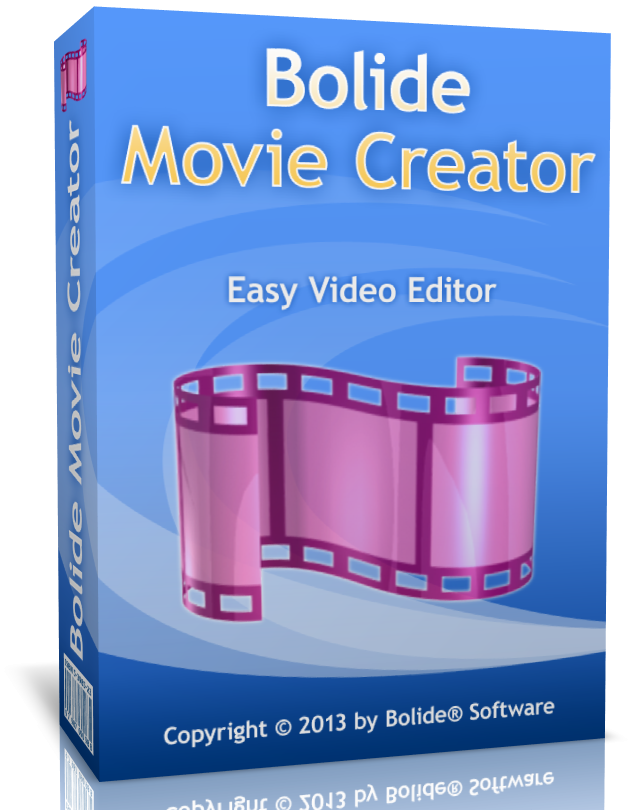
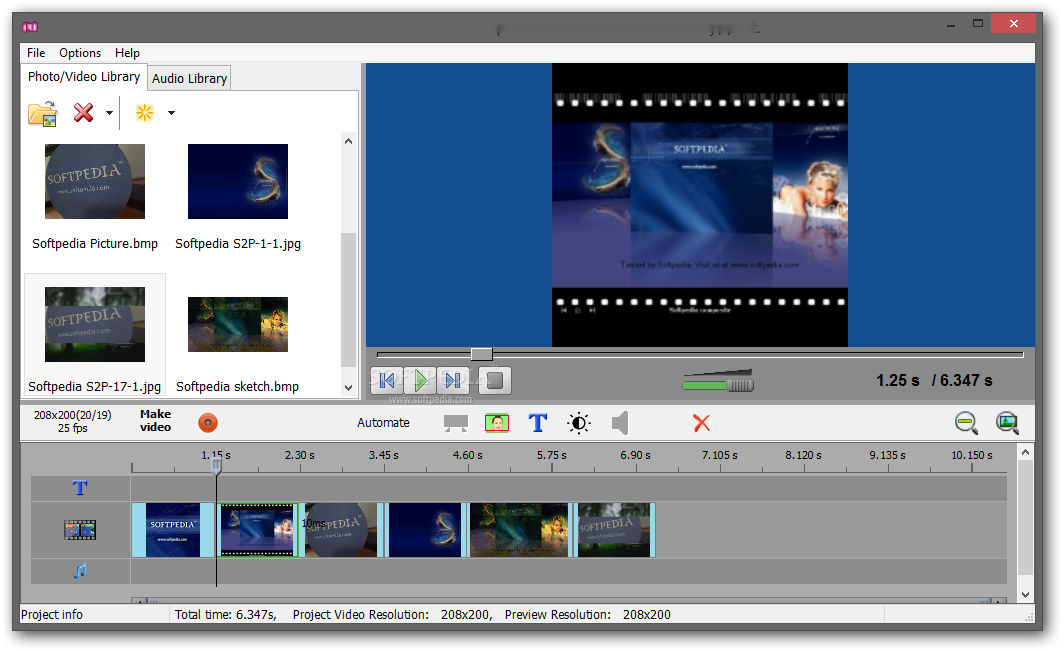













Leave a Comment
You must be logged in to post a comment.