 Ashampoo Uninstaller 6
Ashampoo Uninstaller 6
They said it’s easy to make a sculpture: you take a marble block and chop off everything you don’t need. The same way Ashampoo Uninstaller produces clean and fast-working PC: it effortlessly removes everything your computer doesn’t need.
Ashampoo Uninstaller 6 performs 100% clean uninstalling of unnecessary applications, so that no traces of them are left in your system. It also removes traces that previously uninstalled apps may have left, cleans unnecessary temporary and cache files and optimizes the system. And if you need to test-out some suspicious program, you can create a snapshot, safely install the app, and roll the system back to the snapshot if things go wrong.
Ashampoo Uninstaller has millions of devoted users all over the world. Here is why.
Install and uninstall programs keeping the OS clean and fast
The main function of Ashampoo Uninstaller is what makes it so terrifically good. The utility allows you to wipe out any unnecessary application without a trace. Surely, standard uninstalling routine will do as well. The problem is: it does not. Too many apps leave various traces and leftovers of their presence in the system. And most of them stay even after you remove the given program.
Ashampoo Uninstaller scans the system for leftovers of uninstalled applications and deals with them quickly. It also suggests an interface to uninstall any existing application using Ashampoo Uninstaller’s procedures that are proven to leave no actual traces of apps in the OS. Moreover, the utility can run standard installers with tracking enabled. This way, Ashampoo does not even have to scan the system for leftovers when you decide to uninstall that application. Thanks to tracking, everything the app does upon installation is carefully recorded. The result: almost instant and 100% clean uninstalling.
Version 6 for the first time allows uninstalling multiple programs in one go.
- Application ratings by UnInstaller community
- Extended context menus
- Uninstall multiple applications in a row
- Updated system maintenance tools with support for Microsoft Edge
- Enhanced installation monitoring
- Trace any system modification through snapshots
- Log and uninstall web-based installations
- Bigger, better structured UI
- Uninstall nested setups
Reliable protection against untrustworthy apps
Ashampoo Uninstaller 6 offers a special installation protocol for the most suspicious and untrustworthy applications. Indeed, programs installed from non-reliable sources can easily harm your computer or OS. It is not about worms or malware only. Even legitimate software is often buggy and potentially dangerous, so having an additional layer of protection is always a good idea.
The protection granted by Ashampoo Uninstaller works as follows. Before any changes are made to the system by the installer, the utility creates a snapshot of the current system state. Now, if the installed program somehow manages to disrupt the normal operation of the OS, you can roll all changes back by selecting the given snapshot and seeing what exact change were made after it.
Aside from snapshot comparison, Ashampoo Uninstaller can fix broken or incorrect installations and remove unwanted browser add-ons and plugins often installed silently along with the main application. Another trick dodgy installers use that Ashampoo Uninstaller prevents is nested installers: the first one runs the second, the second runs the third and that one installs some unwanted application or add-on. The utility easily tracks this and allows you to uninstall the entire chain of undesirable software.
Clean the system
The longer the computer works, the more it gets cluttered with temporarily files, browser cache, outdated browsing history, file fragments, memory dumps, log files and error reports. The same is true for registry, and while files only eat up your disk space, cluttered registry results in real substantial performance loss.
Ashampoo Uninstaller 6 cleans that mess as well, locating all the problems the PC has and suggesting to resolve them.
Conclusion
A well-designed, pretty much straightforward and user friendly utility, Ashampoo Uninstaller 6 is the first options you should consider buying if you experience a lot of problems with removing apps completely. And even if you don’t – give this tool a try.
Additional Information
- System Requirements: Operating System:
Windows 10, Windows 8 / 8.1, Windows 7, Windows Vista Windows XP
Computer:
Any computer that runs one of the above operating systems at a reasonable speed.
Main Memory (RAM):
The size of the main storage is insignificant for the employment of the program. We refer to the recommendations of the operating system in use from Microsoft.
Hard Drive Space:
55 MB for the program files plus some additional space for backup files.
Other:
Full administrative rights are required to use the program. - Trial Limitations: 40 days (10 days + 30 days after email registration)






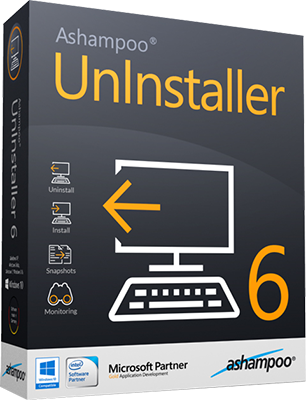


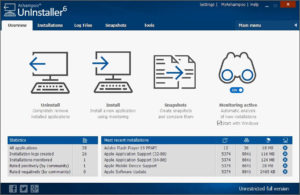
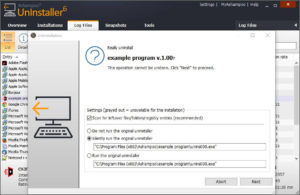
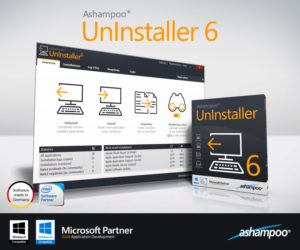
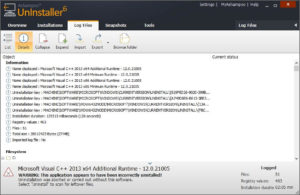
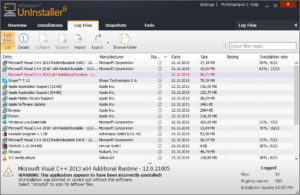
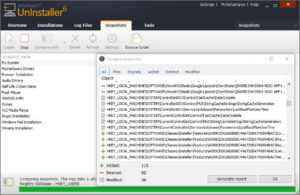
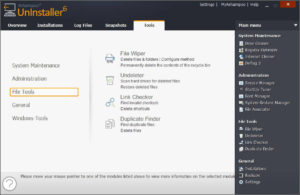
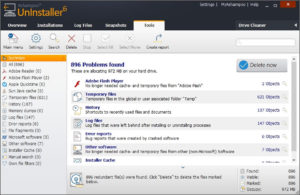
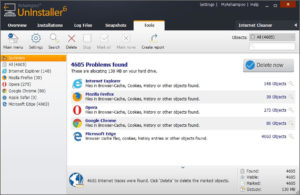












Leave a Comment
You must be logged in to post a comment.