 Prevent HDD Failures and Data Loss
Prevent HDD Failures and Data Loss
Ashampoo HDD Control 3 has a finger on the pulse of each and every disk drive in your computer. Like an experienced physician can diagnose health problems by measuring patient’s pulse, the same HDD Control 3 measures the health parameters of your disk system and applies necessary “meds” and “treatments”.
The utility controls several dozens of indicators such as temperature, rotation speed, S.M.A.R.T. features, fragmentation, disk space utilization and hardware status. Whenever some of the monitored values go beyond the safe range, Ashampoo HDD Control 3 warns you and suggests preventive measures.
Your information is safe and sound
The pledge of data safety is good health status of disk drives, be that a classic HDD or a newer SSD drive. Now, how can you be sure whether your hardware is healthy? Luckily for us all, hardware manufacturers have envisaged ways to monitor crucial parameters. Disk drives can report their status and utility software like Ashampoo HDD Control 3 can read it.
Here is how Ashampoo HDD Control 3 works. It directly connects to the hard drive firmware and fetches all status and operation info from it. The data received this way are known as S.M.A.R.T. info.
Ashampoo HDD Control 3 displays such crucial S.M.A.R.T. parameters as the number of overall operating hours, the number of read and write errors, drive temperature, access time and others. Each of these parameters alone doesn’t indicate a problem. But if a number of them keep degrading over time, this is a strong sign of a nearby failure.
Therefore, the utility helps you keep an eye on the health of your HDD and take measures – namely, backup data – if something goes wrong.
Defragment and optimize
Fragmentation is another threat Ashampoo HDD Control deals with. As you might know, information on disk drives is recorded sector by sector, where each sector is also subdivided to smaller units. Eventually, conventional disk operations like writing files, deleting files, moving them from one disk to another – lead to gradual fragmentation of data blocks on the disk. It takes more and more time to read the data from the HDD.
Think of fragmentation this way. When you have all your socks in one drawer, you can easily find a pair. But if they are scattered all along the room, you will spend a solid hour on the same task. And this is where Ashampoo HDD Control 3 shines. It gathers all the “socks” – small blocks of information – together, so every file becomes a continuous section that can be read in one go. The result: substantial increase of disk performance. Don’t take the word for it – there’s a built-in HDD benchmark to see the real difference.
Remove file garbage for even faster PC
With Ashampoo HDD Control 3 you can take also clean up your drives in a few clicks. In particular, the utility scans the system for unnecessary or garbage files and promptly deletes them. And speaking of deleting, there is also an in-app instrument to deal with mistakenly deleted files in Ashampoo HDD Control 3. In a minute, the tool recovers files you deleted occasionally. Don’t worry, though – files you do want to delete can be wiped out completely using the unrecoverable delete function.
Healthy disks means safe data
Overall, Ashampoo HDD Control 3 is more than a warning tool. The defragmenter (including boot time defragmentation for instant startups), the Drive Cleaner tool, the SSD optimizer, the undeleter – with such a toolbox HDD Control possesses, calling it a “monitor” is a huge stretch.
Get Your HDD Protection Now
The latest version 3 features a lot of improvement as well as the brand new Duplicate File Finder. Try the tool for free now and make sure your disks are really as healthy as you think.
Additional Information
- System Requirements: Operating System: Windows® 8 / 8.1, Windows® 7, Windows Vista®, Windows® XP
Computer: Any computer that runs one of the above operating systems at a reasonable speed.
Other: Full administrative rights are required to use the program. - Trial Limitations: Unknown
Publisher:
Submit your review | |






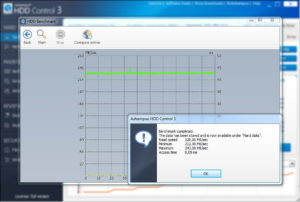
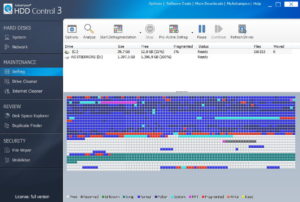
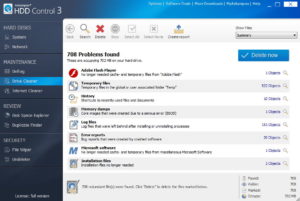
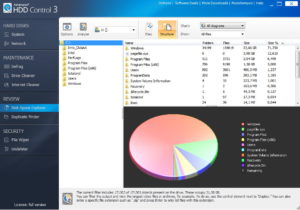
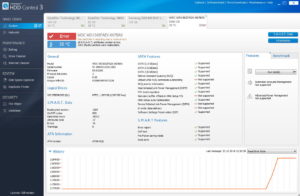
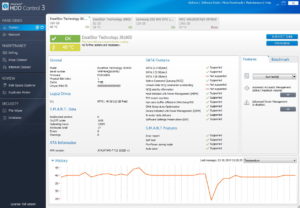
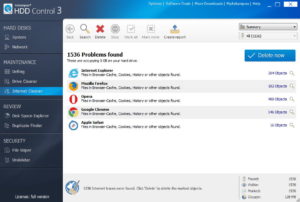


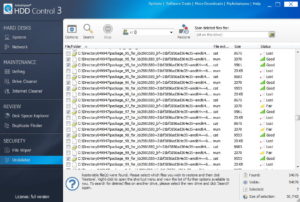
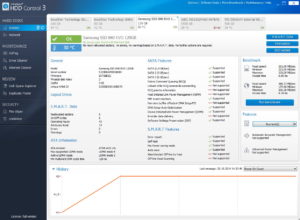












Leave a Comment
You must be logged in to post a comment.