 Build 4K Slideshows from Photos, Videos and Music
Build 4K Slideshows from Photos, Videos and Music
What do you think when you stumble upon a software with “slideshow” in its name? Yet another slideshow maker, eh? Think like that about AquaSoft SlideShow 10 and you will be terribly, inexcusably wrong. This program delivers a bunch of professional grade features enveloped into a streamlined user interface…
Stop. Strike that out. It’s not about what the program does. It’s about what you get from using it. And that’s a lot. Accurate frame-by-frame video editing. Simple producing of 4K videos from your photos, videos and music. Nice tools and effects to help you tell the story, not just assemble pieces together. With video editing and timeline tools you receive perfect synchronization of every fragment. Apply hundreds of post-effects to transmit the slightest shade of emotion. Add animations, control playback speed, make 3D transformations and more.
What’s new in AquaSoft SlideShow 10
The latest version brings in a whole lot of new options each making the slideshow creation process easier, faster and more productive. Now, that’s just talk. Let’s see what this means in practice:
Adjustable playback speed
Sometimes events are too slow and not interesting enough to leave them in the final footage. Cut them off? That’s one option. But the more engaging variant would be to fast-forward things directly to the notable moment. This looks more dynamic, more captivating and doesn’t leave a spectator with a sense of missing something. And for super-fast scenes, AquaSoft SlideShow 10 allows you to slow down the events to give them more screen focus.
Professional video editing
There’s a difference between being a professional and sounding like one. AquaSoft SlideShow 10 implements the first approach. In the update, video editing tools are available directly from the timeline like in pro-editors. This greatly speeds up quick adjustments, cutting out fragments, applying effects and more. Frame-precise editing is also available as standard.
Super-convenient and precise pan and zoom tools
With revamped camera pan, zoom and spin tools, you can apply smooth animations to high-res photos in literally a few seconds. There’s no place for mistakes: the new border frame clearly indicates what part of the image remains visible and what hides.
Combine video and map for a unique “adventure”
Imagine: you recorded your cross-country tour or an outdoor journey. Now you want to show the video to your friends and the dearest ones. Like, I drove from here to here, then I walked to this point and such. With brand new animated itinerary option in SlideShow 10 you can place a satellite or terrain map as a background to your trip video. Animate your route with various lines and arrows. Add checkpoints. Perfectly synchronize the map with the actual footage. The result? A jaw-dropping adventure video!
Powerful text and font effects
With AquaSoft SlideShow 10 text becomes a part of the show. Varying colors, shapes, sizes – applied to the entire text or symbol by symbol. Text effects and highlights make the label blend nicely with the rest of the footage. And thanks to variables you can automatically display certain information over a slide: date and time of the shot and geo information from EXIF.
Produce 4K-resoultion slideshows in a click
AquaSoft SlideShow 10 is equally good for creating a slow-pace romantic slideshow and a business-like commercial. With it, you can combine whatever photos and video clips you have into an attractive, eye-catching video with professionally-looking effects, nice transitions, one-click animations that look luxurious. Then, in just another click you burn the resulting video to DVD/Blu-Ray, export it to your tablet or smartphone and prepare separate versions for social networks and streaming services.
It is hard to strike the right balance between features and ease of use. Hard to remain straightforward while offering pro-level experience. AquaSoft SlideShow 10 does this right.
Get AquaSoft SlideShow 10
Download AquaSoft Slideshow for Windows and try it free of charge or go ahead and get registered.
Additional Information
- System Requirements:
- CPU – 2 GHz, (multi-core CPUs recommended)
- Graphics card – DirectX 9.0c, at least 128 MB memory
- System memory (RAM) – 2 GB
- CD/DVD/BD-Writer – (optional)
- Supported operating systems – Windows XP, Windows Vista, Windows 7, and Windows 8 – 32- and 64-bit systems are supported
- Trial Limitations: Time Limited Trial
Publisher:
Submit your review | |






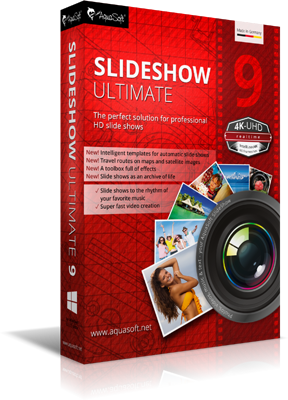
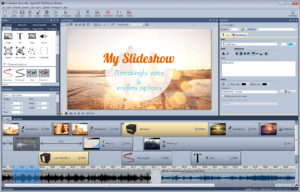
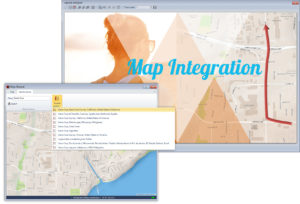


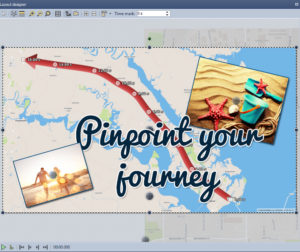
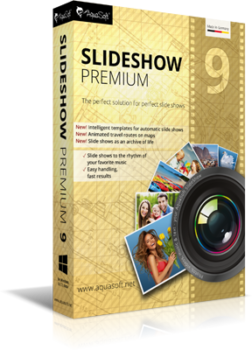












Leave a Comment
You must be logged in to post a comment.