 Capture All: Desktop, Films, Presentations, Web, Games
Capture All: Desktop, Films, Presentations, Web, Games
ALLCapture is a versatile screen capturing tool. The name fits the app very well: it indeed can capture virtually any activity on the screen, and does this fast and accurately. With ALLCapture you can record applications, web browser windows, Skype video calls, video conferences, media players playing video, OpenGL and DirectX games .
After the required footage is captured, you unleash ALLCapture’s editing capabilities and produce the final video: add comments where necessary, highlight important areas, embed media (your brand logo, for instance) and apply transition effects. The result: professionally-looking screen capture video you can instantly upload to your website or one of video hosting services.
Enjoy smooth screen capturing
As we said above, the major feature of ALLCapture is its ability to record any screen activity – be that a movie, a game, a video chat or a web surfing. But there is more. The trick is to make screen capturing as effortless as possible, and this software manages to turn it to an ABC.
To illustrate the simplicity of working with ALLCapture, there’s a special option in this app that allows you to automatically adapt the application or window being recorded to the recording area or vice versa. Thanks to this, you can for example, resize the window and still be sure it will be captured in its entirety – because ALLCapture adjusts the capturing area to the modified application size.
ALLCapture is also extremely performing thanks to extensive use of hardware acceleration. Indeed, capturing a movie playback via standard OS procedures would be depressingly slow. Instead, the program captures such a video directly from user’s graphics card bypassing any OS routines. This colossally speeds up the process making it smooth and non-stuttering.
Record video and sound simultaneously
With ALLCapture you can finally record both in one go. And you have two options here: record the system sound at the same time you record the video or add sounds later while playback. Quality of sound is adjustable, of course. And you can edit the recorded sound too: mute some parts, cut/paste fragments, normalize volume and so on.
Comment, highlight, underscore key points of the video
What screen capturing is for? One of possible usages is education. Video tutorials, step-by-step guides, how-tos and other media become much more convincing and explanatory if the author supplies comments to the video.
So how do you comment what’s going on on the screen using ALLCapture? It offers a lot to do this: you can add comment blocks, callouts, bubbles – to comment on the footage in general or point out some specific elements. To focus viewer’s attention on some specific areas, you can use the highlight tool. This instrument fades out all except the marked area of the video – be that a button, a dialog or any other part of the screen that wants user’s attention right now. The Enterprise version of ALLCapture also features Zoom.
Produce pro-looking videos
With ALLCapture you can produce Flash animations (if you somehow still want Flash) or MPEG videos. Choose this or that, the process is equally simple and absolutely standard: pick the format, adjust quality settings, click Export. The program supports varying quality of the output video, so you can easily produce a mobile version, a YouTube version and an HD version from the same source.
What can ALLCapture do for you?
With it, you are able to capture everything from your screen. Capture app operation and create quality tutorial videos. Capture web sites and display your user experience to anyone. Record how you play games and share with other devoted gamers.
Try Balesio ALLCapture for free.
Download Balesio AllCapture for Windows and try it free of charge or go ahead and get registered.
Additional Information
- System Requirements: Windwows OS
- Trial Limitations: Free 30-Day Trial Period
Publisher:
Submit your review | |






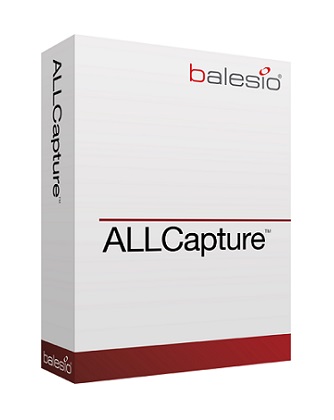
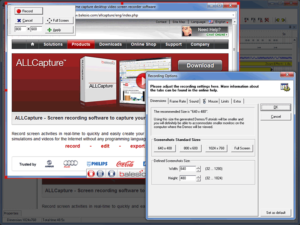

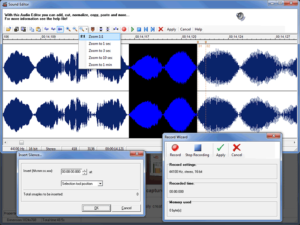
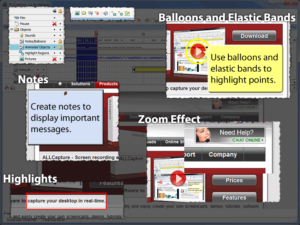












Leave a Comment
You must be logged in to post a comment.