![]() Today, we rely heavily on our computers and mobile devices to store all or most of our confidential information. Gone are the days of cabinets full of files and plastic folders. Our bills, tickets, contacts, emails, documents, music, movies, credentials for dozens of services, personal and family photos of many years – all of this is stored on our laptops, external hard drives, flash drives and portable devices. And while the folders on your shelves may only fall prey to your dog’s teeth, digital data is manifold more vulnerable to all kinds of ebbs and flows.
Today, we rely heavily on our computers and mobile devices to store all or most of our confidential information. Gone are the days of cabinets full of files and plastic folders. Our bills, tickets, contacts, emails, documents, music, movies, credentials for dozens of services, personal and family photos of many years – all of this is stored on our laptops, external hard drives, flash drives and portable devices. And while the folders on your shelves may only fall prey to your dog’s teeth, digital data is manifold more vulnerable to all kinds of ebbs and flows.
Reliable protection for all of your data
Acronis True Image is a real life saver when it comes to reliably protecting your data from system crashes and corruption and returning your system to life after such incidents. Known as a powerful backup and restore tool, it offers a plethora of advanced features that take it far beyond this definition. The product is a great choice for regular users who just need a straightforward backup tool for occasional use, and for power users experimenting with system settings, reconfiguring the operating system on a daily basis and performing other operations that may render the system unusable if things go wrong.
Restore your backups at record speed!
Acronis True Image uses its patented Acronis AnyData Engine® to deliver unparalleled backup and restore performance, and its built-in strong 256-bit encryption ensures impenetrable protection of your backup files. Save up to 10 most recent system states and restore them with a single mouse click. Back up your data incrementally, saving time and disk space. Restore only the things that you need. The product gives you complete freedom of choice when it comes to saving data to a backup archive and instantly restoring it from there. And it also helps you forget about having to ever reinstall your entire software collection after reinstalling the operating system or migrating to a new computer. Just restore a snapshot of your entire system in a few minutes and you are good to go.
Power features for power users
Acronis True Image offers the following advanced features:
- Try&Decide mode: allows you to make potentially risky changes to the system and then discard them at system startup. A perfect feature for those who like experimenting with their software and hardware.
- Mounting of virtual drives: any backup file can be mounted in the system as a virtual drive for fast and unobstructed access to backup data.
- Easy creation of bootable system media (optical disks and bootable Flash drives)
- Possibility to load True Image before the start of the OS for advanced system restoration
- Support of incremental and differential backups
- Fully-configurable backups supporting backup automation, file and folder filters, adjustment of compression levels, and much more.
- Strong 256-bit key encryption
- Built-in disk clean-up tools
- Exclusive! Full compatibility with all major Windows and Mac OS versions
Acronis True Image is available for Mac OS and Windows platforms.
Still not enough? Back up your mobile data as well with True Image Cloud!
![]() If regular backups to an internal or external hard drive are not enough for you or you need to back up more than just your laptop, Acronis True Image Cloud will provide answers to all of your questions. This version uses cloud storage for universal access to backup files, offers convenient management of multiple backups via an online dashboard and supports the creation of complete backups of various portable devices based on iOS, Android and Windows Mobile.
If regular backups to an internal or external hard drive are not enough for you or you need to back up more than just your laptop, Acronis True Image Cloud will provide answers to all of your questions. This version uses cloud storage for universal access to backup files, offers convenient management of multiple backups via an online dashboard and supports the creation of complete backups of various portable devices based on iOS, Android and Windows Mobile.
Acronis True Image Cloud leverages the power of modern cloud technologies to store data backups in a fast, reliable and fail-proof cloud. This approach effectively solves the problem of insufficient disk space, as the cloud automatically grows when you start running out of the allocated space.
Yet another massive advantage of the Cloud version is its support of various mobile platforms, which allows you to back up the content of your phones and tablets, as well as computers, to a remote cloud drive. With the same set of powerful functions as the regular version, the Cloud edition offers a lot more flexibility in terms of managing your data and protecting data on a wider range of devices.
Acronis True Image Cloud is available for PC, Mac, Android, iPhone, iPad, and Windows tablet devices.
Get Acronis True Image 2016
Download Acronis products for Windows or Mac OS and try it free of charge or go ahead and get registered.
Additional Information
- System Requirements: Processor Pentium 1 GHz;1 GB RAM; 1.5 GB of free space on a hard disk; CD-RW/DVD-RW drive or USB
- Trial Limitations:The following features are not available: Clone; WinPE bootable media; Restore to dissimilar hardware.
- Supported file systems: NTFS, FAT32, Ext2/Ext3/Ext4, ReiserFS, Linux SWAP
Publisher:
Submit your review | |
Acronis True Image is amazing tool which is all you need to stop worrying about the data loss. It is the main rule - you have to backup your data! There is a lot of backup tools however I think this one is the best.






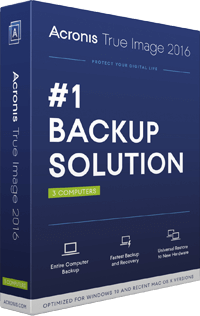
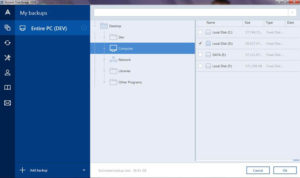
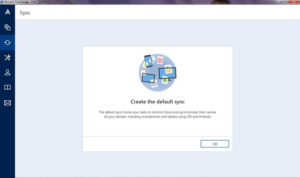
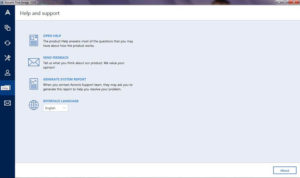

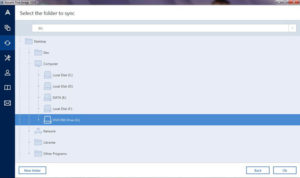
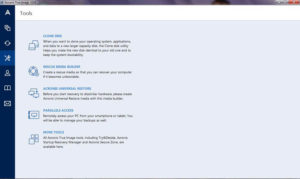












Leave a Comment
You must be logged in to post a comment.