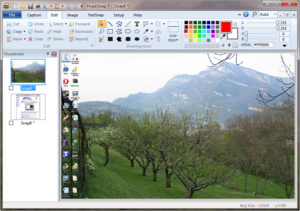![]() HyperSnap is one of the oldest and feature-rich screen capturing software. Practically, this means that whenever you ask “Can I capture X using HyperSnap”, the answer is always “Yes, you can”. Indeed, HyperSnap captures windows and dialogs of any size, on any number of monitors, fully or partially, rectangular or not, with shadows and visuals – the list of possibilities is long enough to convince even the most skeptical user. If you aren’t that skeptical – stop reading now, download HyperSnap and start happily using it. Otherwise, we have more detailed arguments below.
HyperSnap is one of the oldest and feature-rich screen capturing software. Practically, this means that whenever you ask “Can I capture X using HyperSnap”, the answer is always “Yes, you can”. Indeed, HyperSnap captures windows and dialogs of any size, on any number of monitors, fully or partially, rectangular or not, with shadows and visuals – the list of possibilities is long enough to convince even the most skeptical user. If you aren’t that skeptical – stop reading now, download HyperSnap and start happily using it. Otherwise, we have more detailed arguments below.
Instant snapshots of any complexity
Surely, the greatest glory of HyperSnap comes from its ability to capture almost anything. Windows longer than the screen? Check. Chains of modal dialogs? Check. Dropdown menus? Check. Arbitrary screen region? Check. The program also correctly deals with non-rectangular windows and windows with shadows.
And along with multiple “what” there are many “how” options too. You can take a snapshot with a hotkey or with the mouse. Make a time-delayed capture or a multi-shot. And importantly, each snapshot you make is a separate document in HyperSnap, so you can just hit the hotkey over and over and never worry the new capture overwrites the previous one.
Capture the screen, then edit it
HyperSnap features abundance of editing functions. Pencil, line and text tools to begin with, and gradient, eraser and paths for more advanced editing. Not nearly Photoshop, of course, but the arsenal is well enough to add labels, highlight certain elements, add effects like blur or shadow or crop the screenshot the way you need. By the way, you can set the program to crop every snapshot automatically to the specified dimensions.
Importantly, HyperSnap offers unlimited Undo/Redo so you can feel free to modify the snapshot any way you like and roll back unnecessary changes at any time. And after editing you can save the file in 20+ image formats.
Automatically create hundreds of screenshots
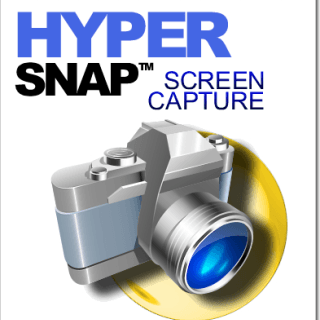 Making one screenshot requires no skills or special software. Press PrintScreen. Open Paint. Press Ctrl+V. Making dozens of screenshots is trickier, but still many software tools can handle this work easily. But when it comes to the industrial scale, you quickly understand that doing the same actions over and over is much harder than it looks. Indeed, very few tools offer 100% automation of the process. And HyperSnap is not only one of them, but one with the bullet.
Making one screenshot requires no skills or special software. Press PrintScreen. Open Paint. Press Ctrl+V. Making dozens of screenshots is trickier, but still many software tools can handle this work easily. But when it comes to the industrial scale, you quickly understand that doing the same actions over and over is much harder than it looks. Indeed, very few tools offer 100% automation of the process. And HyperSnap is not only one of them, but one with the bullet.
Using HyperSnap, all you need to care about is pressing a hotkey. The program automatically takes a shot, adjusts colors and dimensions and saves to the specified folder in the given image format. Alternatively, you can configure HyperSnap to auto-upload your snapshots to an FTP server.
And all of these are available through command-line execution as well!
Straightforward and customizable interface
Yes, HyperSnap is one of those oldies, but it looks pretty much straightforward with the familiar ribbon-style interface. You can drag panels, customize the look, configure toolbars and hotkeys. Overall, HyperSnap is very configurable, which means it suits well non-experienced users with its default settings, while more demanding users will find many customization options and parameters to fine-tune screen capturing to their specific needs.
More than just a screen capturer
HyperSnap is primarily designed for screen capturing. However, thanks to its functionality, flexibility and a lot of options, it can easily do other jobs as well. Batch image formats converter; image viewer; functional image editor; batch resizing or cropping tool. By purchasing just one tool you actually receive a full-functional toolbox that will find many uses on your computer. Lightweight, fast, very well designed, HyperSnap is a classic that never gets old. Even if you don’t need taking snapshots right now, try this tool anyway, and we assure you, it will become a reliable and indispensable helper on your PC.
Get HyperSnap today
Download HyperSnap and start making screenshots with ease.
Additional Information
- System Requirements: Windows Vista, Windows 7, 8, 8.1 and higher
- Trial Limitations: time limited trial