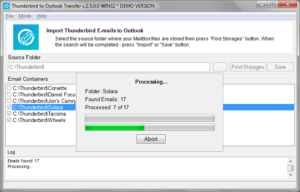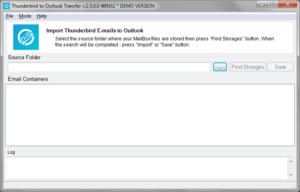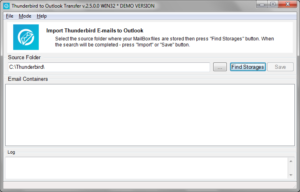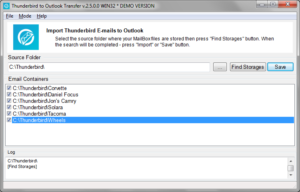![]() We Were Shocked to Found This Astonishingly
We Were Shocked to Found This Astonishingly
Easy Way to Move E-mails from Thunderbird to Outlook
Yes, that’s right. The solution is so simple and so intuitive that you won’t believe migrating from the Mozilla Thunderbird mailer to Outlook could be so damn fast. And if that was not enough Thunderbird to Outlook Transfer is also 100% accurate. Put this simply, you get your messages transferred in little time and with zero mistakes in the process. And that is the point, isn’t it?
So, let’s take a look at what Thunderbird to Outlook Transfer has got.
First of all, the tool features a very simple user interface where all those non-important details and settings are moved out of sight of an average user. Don’t get us wrong, the program does not oversimplify itself. It simply has everything required to perform a typical e-mail migration task already set up and configured. So you just click a button and get the job done.
Now, what if those “typical” settings cannot handle the transfer you want to do? No problem. In fact, Thunderbird to Outlook Transfer software is equipped with a step-by-step Wizard to guide you through the transfer process. Using the Thunderbird to Outlook conversion Wizard has two advantages. For the starter, if you aren’t computer savvy, it is a great time-saver. You don’t have to mess with (or even know) technical specifics like abbreviations, protocols, formats and such. You simply pick where you Thunderbird mailboxes are and you’re done. The second advantage is that you can specify custom preferences if needed, i.e. redefine the typical settings as discussed above.
Thunderbird to Outlook Transfer is automatic message conversion software. This is a huge benefit in fact, especially in case of Thunderbird. The thing is, this mailer stores all your user data scattered. Not in one big file, not even in one folder. It has some here, some there, a little more somewhere else. Manual management of all these files when you need to gather your data and transfer them to Outlook is a task you hardly want to deal with. Thunderbird to Outlook Transfer on the other hand, knows exactly where all your data are stored, and makes transferring completely hassle-free.
Would the program deal with extra-large Thunderbird e-mail accounts?
Surely. The developer claims that the tool is able to process mailboxes of unlimited size without problems. And importantly even significant amounts of data are transferred swiftly thanks to the ultra-fast conversion engine the program has got. Thunderbird to Outlook Transfer utilizes the entire power of you CPU and channels it to conversion purposes. The result: extremely fast-paced extraction and conversion of e-mail messages, attachments, contacts and PIM data from Thunderbird.
And what about accuracy?
You don’t want conversation chains to be broken or some important attachments lost, do you? Thunderbird to Outlook Transfer tool shines here too. According to user testimonials, the software is able to transfer gigabytes of data to Outlook without even the slightest discrepancy.
Let’s conclude. Thunderbird to Outlook Transfer is fast, very well automated, it has simple and straightforward interface, and it is reliable as hell. What more do you need? Indeed, we wholeheartedly recommend this program whenever you want to migrate your e-mail data from Mozilla Thunderbird to MS Outlook and don’t want lose neither time nor information in the process.
Download Thunderbird to Outlook Converter
Download free version of the message converter and import Thunderbird emails to Microsoft Outlook.
Additional Information
- System Requirements: Windows OS, Microsoft Outlook and local Outlook user profile.
- Trial Limitations: Imports limited amount of emails to Outlook