 Struggling to convert IncrediMail emails to Outlook?
Struggling to convert IncrediMail emails to Outlook?
Here is the Solution:
IncrediMail stands among the crowd a lot. As opposed to stringent, brutally serious and more or less identical competitors, IncrediMail looks like Jim Carrey would look in Game of Thrones cast. This mailer offers skins, backgrounds, animations, icons and more. And all these riches you somehow need to transfer to Outlook. Apparently, a basic conversion tool simply cannot handle this situation. You need something more powerful. Something like IncrediMail to Outlook Transfer tool.
IncrediMail to Outlook Transfer is developed to make migration from funny IncrediMail to more office-like Outlook as effortless as it can be.
First of all, Incredimail to Outlook Transfer tool is easy to use. And when we say easy we mean it. The process of transfer is simplified down to literally three steps:
- Select the source folder where the IncrediMail mailboxes are;
- Start the search for mail storages;
- Click Import to transfer found messages directly to Microsoft Outlook or
click Save instead to save them as a standalone PST file.
If the above does not look simple, consider this: IncrediMail to Outlook Transfer tool automatically discovers all mailbox files, so in fact you don’t even need to know where exactly your messages are stored. And of course the transfer itself is completely automatic either. So you end up clicking like three times and getting all your IncrediMail data transferred to Outlook. This IS easy.

Another issue many other e-mail converter display is poor performance when it comes to large amounts of data. We can’t say for sure here, of course, but could that be, that developers of such unproductive tools test their offspring on small-sized mailboxes only? Anyways, IncrediMail to Outlook Transfer is extremely fast and this is all you need to know. Well, ok, may be not all. Here is one more fact: the algorithms that process data in IncrediMail files and transfer them to the Outlook format are well-optimized for multi-core CPUs and therefore are able to finish the job early. Even if you need to transfer messages for the past 5-6 years or so.
If you face the need to transfer from IncrediMail to Microsoft Outlook, and worry about the upcoming issues – don’t be. IncrediMail to Outlook Transfer is the all-in-one tool to solve the problem for you in no time and very little money.
Surely, there are other tools around, but they do not provide any guarantee, nor do they sport high-speed transfer you need to do the job fast. On the other hand, IncrediMail to Outlook Transfer is absolutely simple and intuitive. With it, you can rest assured your e-mail messages are safely transferred to Outlook and are available just as the process finishes.
Download IncrediMail to Outlook conversion application:
IncrediMail to Outlook Transfer is a conversion utility to quickly and effortlessly transfer user’s e-mail messages, attachments and all associated media from IncrediMail to Outlook.
Additional Information
- System Requirements: Windows, Outlook
- Trial Limitations: Limit on amount of converted messages
Publisher:
Submit your review | |







 Struggling to convert IncrediMail emails to Outlook?
Struggling to convert IncrediMail emails to Outlook?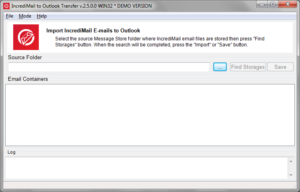
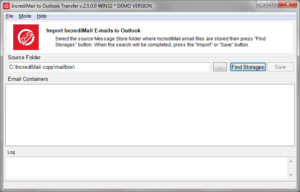
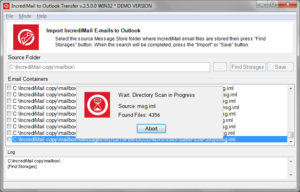
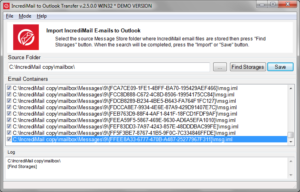
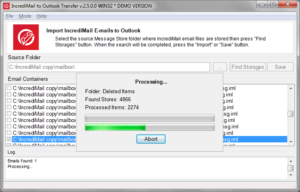












Leave a Comment
You must be logged in to post a comment.