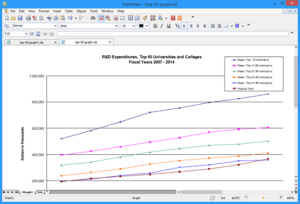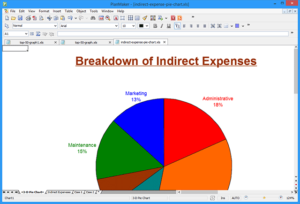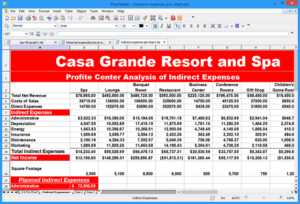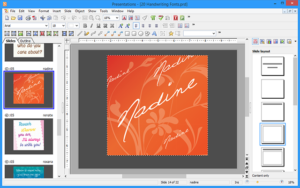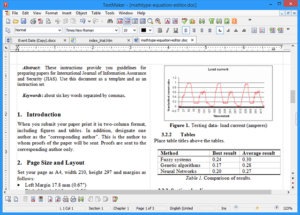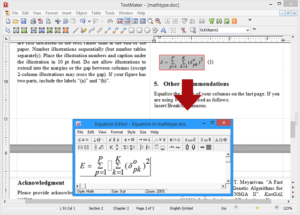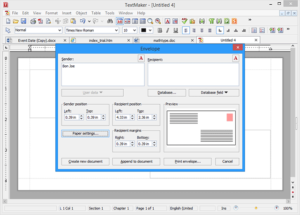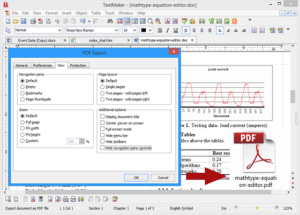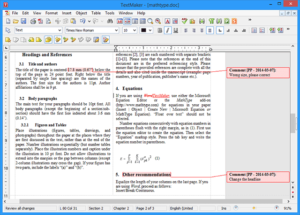![]()
BinaryNow Office: Affordable Alternative to You-Know-What
Office suites are indispensable software for any organization. The bare minimum any company’s computer should have is a text processor, a spreadsheet editor and a way to make presentations. Normally, you would just take one of subscription plans offered by Microsoft, but what if your resources are limited? What if cloud office is beyond your first priorities for now?
BinaryNow Office (former Kingsoft Office) is an affordable set of essential office applications: TextMaker, PlanMaker and Presentations. Being 100% compatible with MS Office document formats including XML-based ones (docx, xlsx, pptx and others) BinaryNow Office is equally good as a replacement for a not-so-license copy of the MS Office and as a brand new install.
Provided the lack of compatibility problems, it is great to know that BinaryNow Office presents generous functionality as well duplicating most of Microsoft Office major functions and even adding its own improvements.
So, let’s take a closer look at each of three base applications.
Effortless editing of text documents
![]() TextMaker is BinaryNow’s alternative to Word. It supports all document formats of its spirit ancestor including DOC and DOCX of Office versions 9x through 2013. Surely, being able to continue your work in TextMaker right from the point where you finished it in Word is a relief. Moreover, the support for text documents goes beyond just text. As a matter of fact, tables, images, formulas and OLE objects are fully supported too. Customary layout and style tools are also here.
TextMaker is BinaryNow’s alternative to Word. It supports all document formats of its spirit ancestor including DOC and DOCX of Office versions 9x through 2013. Surely, being able to continue your work in TextMaker right from the point where you finished it in Word is a relief. Moreover, the support for text documents goes beyond just text. As a matter of fact, tables, images, formulas and OLE objects are fully supported too. Customary layout and style tools are also here.
The workflow in TextMaker also vanishingly little differs from that in Word. These are good news if you plan to switch from MS solution. You can format texts as usual, apply all types of styling, perform syntax checking, create table of contents, add fields and forms and so on. Any document can be exported to PDF in a click.
TextMaker offer wide personalization options to quickly print envelopes, letters and labels. Not only is it capable of directly accessing DBF file with corresponding data fields. It also embeds these data to the document, so it can be printed even on the computer that does not have access to the data source.
Work with table data, spreadsheets and charts
![]() BinaryNow PlanMaker successfully mimics Microsoft Excel. First, it easily opens any document created in any version of the Redmond giant’s tool. Second, it looks and feels not exactly the same, but very, very similar to Microsoft Excel 2003 (no ribbon interface, sorry/hurray). Finally, PlanMaker is exceptionally functional for a forty bucks tool.
BinaryNow PlanMaker successfully mimics Microsoft Excel. First, it easily opens any document created in any version of the Redmond giant’s tool. Second, it looks and feels not exactly the same, but very, very similar to Microsoft Excel 2003 (no ribbon interface, sorry/hurray). Finally, PlanMaker is exceptionally functional for a forty bucks tool.
Spreadsheets you create in PlanMaker include graphics, charts, formulas (of course!), as well as artistic texts, flow charts, shapes and embedded objects. Whether you need to build a price list, a paylsip, a math sheet or a marketing chart – PlanMaker is just here, offering tools you know how to use very well. Unless you never heard of Excel, of course. Yet even in that case BinaryNow’s approach is absolutely straightforward.
As for math options, you can benefit from 300+ math functions including statistical, mathematical, trigonometry, financial, text and date/time ones. Chart and graph functionality is awesome too. 3D and 2D, pie and doughnut, bar and line – PlanMaker delivers all visual means you need for a receipt, invoice, budget or expense report.
Create dynamic presentations
![]() Possessing may be not the most creative name in the world, Presentations by BinaryNow is nevertheless able to compete with Microsoft PowerPoint on par. One of good omens is fully declared support for PPT and PPTX documents created in Microsoft Office since v.9x. Indeed, if the tool can read and write anything you do in the “big brother”, it surely can do the same itself, right?
Possessing may be not the most creative name in the world, Presentations by BinaryNow is nevertheless able to compete with Microsoft PowerPoint on par. One of good omens is fully declared support for PPT and PPTX documents created in Microsoft Office since v.9x. Indeed, if the tool can read and write anything you do in the “big brother”, it surely can do the same itself, right?
So, BinaryNow Presentations enables the same smooth process of creating vivid and convincing slides you are accustomed to. You can add images, objects, fancy texts, shapes and drawings to a slide, then apply one of hundreds animations. The streamlined interface makes every step of the process a joy, not job.
The ready presentation can be exported to PDF or movie which is pretty much standard. What’s not so common in BinaryNow Presentations is the ability to create a “dual-sided” presentation to display on two-monitor systems. One “side” of the presentation is for viewers, the other is for the lector. Pretty neat, if you ask us.
Get BinaryNow Office
Overall, BinaryNow Office seems a decent purchase if you are happy with Office 2003 style interface and don’t plan to spend too much on office apps..
Additional Information
- System Requirements:
Operating Systems
- Windows® 8 (x86 and x64)
- Windows® 7 (x86 and x64)
- Windows® Vista (x86 and x64)
- Windows® XP (x86)
- Windows® Server 2003 (x86 and x64)
- Windows® Server 2008 (x86 and x64)
- Windows® Server 2012 (x64)
- Citrix XenApp and Windows Terminal Services
Memory and Hard Drive Space
- 512 MB of RAM
- 71 MB for typical (225 MB for complete) installation
- Trial Limitations: Time Limited Trial